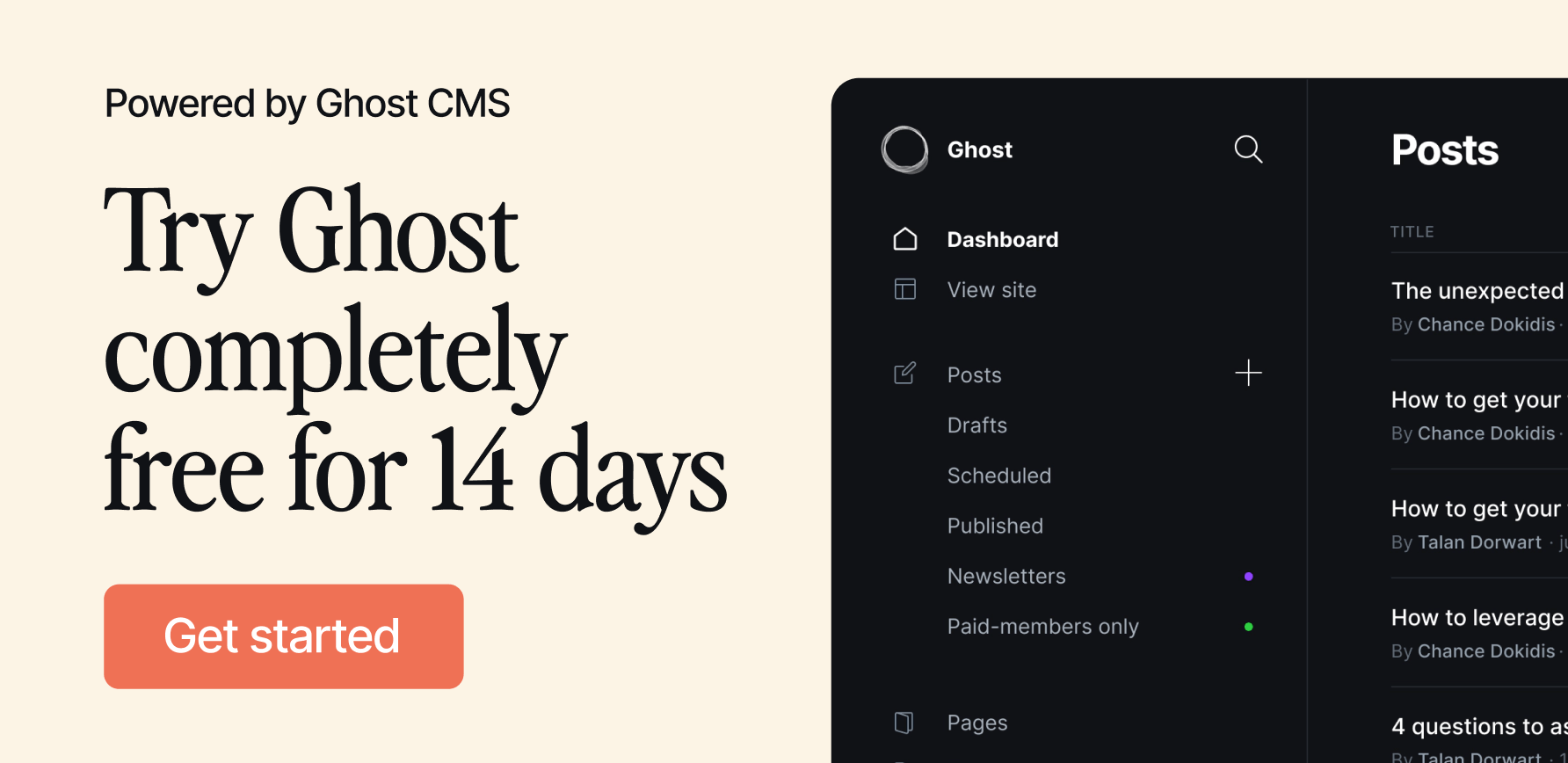8 Apple Desk Setup Ideas (+1 Apple-Like PC Setup)
Distinct real-life workspaces that blend sleek design with everyday efficiency.
Join 2450+ Curious Readers.
Every Sunday evening, get an *in-depth* workspace tour from a random corner of the world.
Crafting an Apple desk setup that blends functionality with style can enhance your workspace.
In this article, we explore a variety of real-life Apple desk setups, each showcasing a balance of design and function.
From the sleek aesthetics of Apple products to their renowned performance, these workstations are not just about technology, but about creating a space that boosts productivity.
Each setup is unique, reflecting the personality and needs of its creator, and offers practical advice for those looking to revamp their own spaces.
Tech-savvy engineer’s Apple desk setup
Jacob Zacks, an R&D Semiconductor Test Engineer, has meticulously designed his workspace in Raleigh, North Carolina. Spanning 110 square feet and costing around $15.6K, this setup is a tech enthusiast’s dream.




Photos by Jacob Zacks
Key components
Jacob’s desk features an array of high-end Apple and complementary products:
- Apple Studio Display: The centerpiece of his desk, chosen for its optimal balance of performance and price.
- MacBook Pro M1 2021: Providing the power needed for his engineering tasks.
- HomePod (2nd Generation) and Klipsch Synergy F-30 Speakers: For high-quality audio.
- Logitech MX Mechanical Mini Keyboard and MX Master 3 Mouse: Ensuring ergonomic comfort and efficiency.
- Steelcase Leap V2 Chair: Offering support during long working hours.
- iPad Pro M1: A versatile tool for both tablet and laptop use, key in Jacob’s daily workflow.
Unique aspects
Jacob views his workspace in three parts: the main desk for current tasks, a vintage section showcasing classic Apple products like the Apple II Plus, and an equipment closet. This division not only organises his space but also pays homage to Apple’s history.
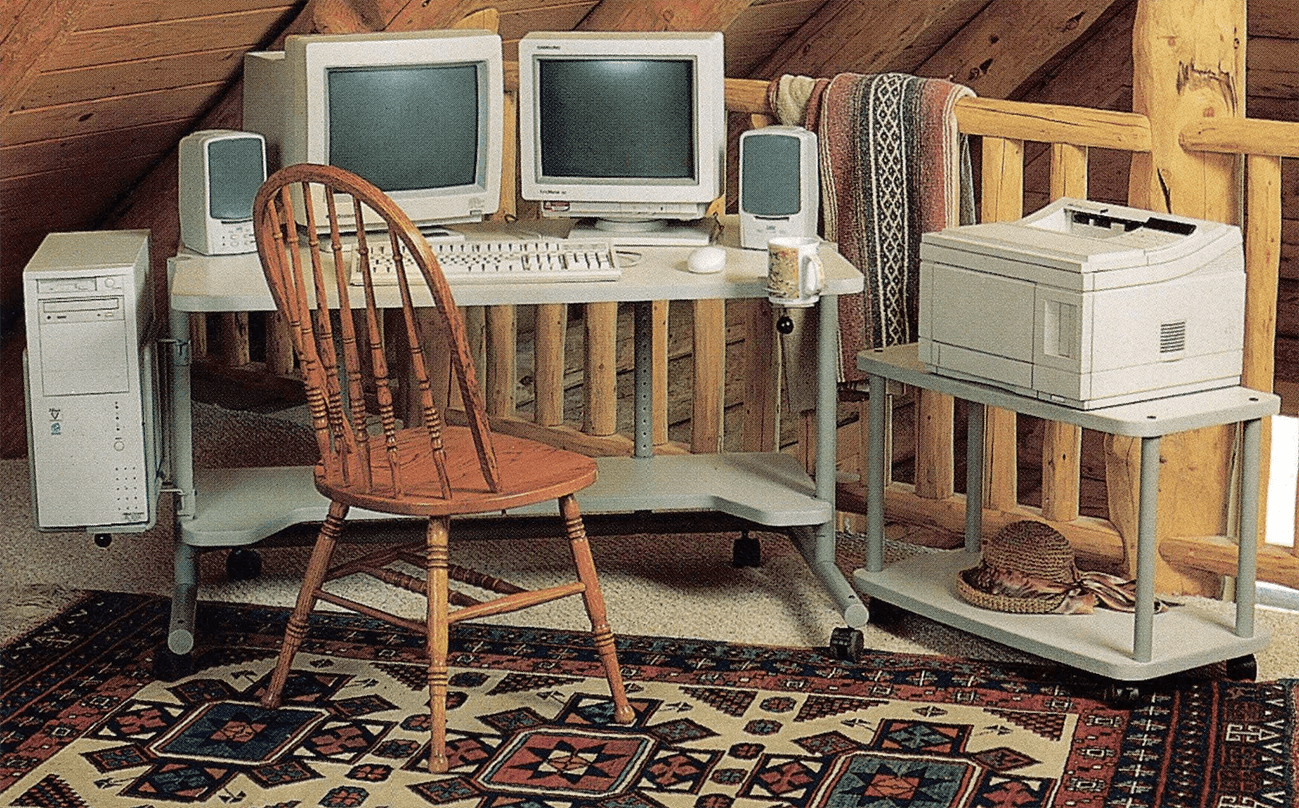
Challenges and preferences
Jacob faced challenges like refinishing his desk top, which he crafted from a butcher block. He also emphasises the importance of natural light, planning to prioritise it in his future workspace designs.

Workflow and productivity tips
Jacob’s typical day starts at 8 am, balancing work and personal life. He stresses the value of a dedicated workspace for maintaining focus, especially when working from home. His advice is straightforward: pick one aspect of your workspace to improve and focus on that.
Favourite item
Interestingly, Jacob’s favourite item isn’t on his desk but behind it: an Apple II Plus, a nostalgic piece and a symbol of his passion for Apple’s history.

Versatile creative Apple workspace
Kevin Walton, a freelance creative professional in media and design, operates from his home in Uxbridge, Ontario, Canada.
His desk setup, costing approximately 13,500 CAD (around 10,200 USD), is tailored for his diverse freelance roles including video editing and design for clients like Hyundai Canada and SnapLogic USA.

Key components
Kevin’s workstation is anchored by:
- Dual Apple Studio Displays: These are central to his photo and video editing work, offering excellent colour accuracy and resolution.
- 16″ MacBook Pro 2021: The core of his desk setup, with M1 Max chip, 8TB SSD, and 64GB RAM, providing high performance and multitasking capabilities.
- Apple AirPods Max: Wireless over-ear headphones with active noise cancellation.
- Standing Desk: Assembled by Kevin, this custom desk from Home Depot and IKEA allows for a healthy mix of sitting and standing, improving posture and energy levels.
Workspace design
This Apple workspace’s design focuses on reliability and aesthetics, with a modern and sleek look achieved through a hand-assembled standing desk. The space is further enhanced by Grovemade accessories and Philips Hue lights, controlled via a HomePod Mini.
Favourite item
Kevin’s favourite item is a TIDBYT retro-style display, a birthday gift from his cousin, displaying time, weather, and other useful information.

Productivity tools
Kevin relies on apps like Things 3, Fantastical, Notion, Spark, and Premiere Pro, alongside the Apple ecosystem, to stay organised and efficient in his work.
Inspirations and tips
Kevin draws inspiration from the book Make Time by Jake Knapp, focusing on organising daily life meaningfully. He advises other creators to understand the “why” behind their workspace choices, emphasising the long-term value of such investments.
Daily routine and working from home tips
Kevin’s typical day varies, balancing client work and personal projects. He highlights the importance of noise-cancelling headphones, particularly the Apple AirPods Max for maintaining focus, especially given the challenges of working with ADHD.

BasicAppleGuy’s minimalist Apple desk setup
BasicAppleGuy, located in Alberta, Canada, juggles a day job in healthcare with a passion for Apple products and creativity.
His compact desk setup, occupying a 100 square feet space, cost approximately $4,000, including various Apple devices and accessories.

His journey as BasicAppleGuy began as a pandemic-driven creative outlet. Despite a lifelong affinity for Apple, it wasn’t until 2020 that he established his presence in the Apple community. His workspace, originally for hobbies, transformed into a multifunctional area serving as an office, reading nook, guest room, and gym during the pandemic.
Key components
BasicAppleGuy’s setup includes:
- M1 MacBook Air: His primary device, elevated on a TwelveSouth Curve Stand for better ergonomics.
- Keychron K3 Keyboard: Chosen for its low profile and ease of use, contrasting his previous preference for Apple's keyboards.
- iPad Air, iPhone, and HomePod mini: Each of these Apple products serves a specific purpose in his workflow.
Design philosophy and favourite item
BasicAppleGuy’s minimalist aesthetic, inspired by the principle of “less is more”, is evident in his choice of furniture and accessories. His favourite item is the 2020 Sky Blue iPad Air, valued for its versatility and convenience in both work and leisure activities.

Daily routine and productivity tips
BasicAppleGuy’s typical day starts early, with a focus on maintaining a consistent sleep schedule. He promotes the importance of a routine that combines work, fitness, and leisure.
His workday involves patient interaction and administrative tasks, followed by creative endeavors in the evenings or weekends. For effective work-from-home productivity, he advocates for consistency, single-tasking, and creating a joyful work environment.

Ergonomic Apple-inspired home office
Luca Mezzalira, based in London, UK, works as a Principal Serverless Specialist Solutions Architect at AWS.
His compact home office, encompassing just 65 square feet, shows how to make the most of small areas, with a setup cost of approximately £3,3K ($4,2K).


Photos by Luca Mezzalira
An Italian expat and self-taught tech expert, Luca has been actively involved in tech communities, delivering talks worldwide, and authoring books on programming. His workspace embodies a blend of functionality and inspiration, designed to minimise distractions and maximise productivity.
Key components
Luca’s desk setup includes:
- Apple Studio Display: His favourite item, chosen for its perfect size, excellent screen quality, and integrated speakers.
- Apple MacBook Pro 15″ 2019 and iPad Pro 12.9″ M2: These devices form the core of his digital workspace.
- Autonomous ErgoChair Plus: Selected for its comfort for extended periods.
- Flexispot E8 Standing Desk: Helps to maintain an active posture during long working hours.
- iPhone 13 Pro Max: Enhances mobile productivity and connectivity with advanced camera and processing capabilities.
- AirPods Max: These headphones provide immersive audio experience, ideal for focused work and leisure.
- Apple Magic Keyboard: Streamlines longer typing sessions with a responsive, comfortable design.
- Magic Trackpad: Offers precise control and gesture-based navigation to optimise digital workflows.
Workspace design and future plans
Despite sharing the room with his youngest daughter, Luca has created an ergonomic and efficient workspace. He emphasises the importance of a good chair, a high-quality screen, and an XLR microphone for his setup. He also plans a complete makeover of the room to further enhance his workspace.
Productivity tools and resources
For productivity, Luca relies on Apple Reminders for task management, MindNode for mind mapping, and Notion for capturing detailed information and project planning. These tools are integrated into his daily life for a seamless and efficient workflow.

Inspiration and workspace improvement tips
Luca recommends starting small and iterating over time when improving a workspace. Understand the purpose of each item and carefully select what fits your needs, he says. Luca advises against hasty purchases: thoughtful consideration for each item you add to your workspace pays off in the long run.
Daily routine and work-from-home tips
Luca’s typical day is varied, involving office work, travel for talks, or working from home. He values breaking down tasks into manageable chunks and reducing distractions to maintain focus. For enhancing concentration, he recommends Lo-Fi playlists on Spotify as a background soundtrack.

Dual Apple Studio Display developer workspace
Brett Atkinson, based in Irvine, California, balances his career as a Branded Content Producer for Taco Bell with his passion for front-end development. His home office, measuring 260 square feet, is a modern and well-equipped space reflecting his dual professional interests.

Key components
Brett’s workspace is outfitted with:
- Dual Apple Studio Displays: Offering excellent screen quality for both content production and coding.
- 14″ M1 Max MacBook Pro 2022: A powerful machine that meets his diverse professional needs.
- Herman Miller Aeron Chair: Ensuring ergonomic comfort during long working hours.
- Uplift Standing Desk with Walnut Top: Providing the flexibility to work both sitting and standing.
- Logitech MX Master 3S Mouse and Apple Touch ID Keyboard with Numpad: Enhancing productivity and ease of use.
Favourite items
His favourite items are the TIDBYT, an 8-bit display showing everything from weather to stocks, and the Apple Studio Displays, which he finds elevate his setup and productivity significantly.
Productivity tools
For productivity, Brett uses the Be Focused app, a Pomodoro timer, to structure his work and break times efficiently. This simple tool helps him maintain focus and manage tasks effectively, whether for work or coding.

Inspiration and workspace improvement tips
Brett often visits MacRumors.com for tech news and follows MKBHD on YouTube for insights into the tech and gadget world. His advice for workspace improvement includes maintaining a neat and enjoyable environment, effective cable management, prioritising essential tools, and investing in good ergonomics.
Daily routine and work-from-home tips
With a hybrid work schedule, Brett’s days are varied. He usually starts his day with gym time, followed by work at his desk. His home setup allows him to switch between standing and sitting. Brett advocates for a balanced approach to remote work, encouraging breaks and activities outside work to maintain productivity and mental health.
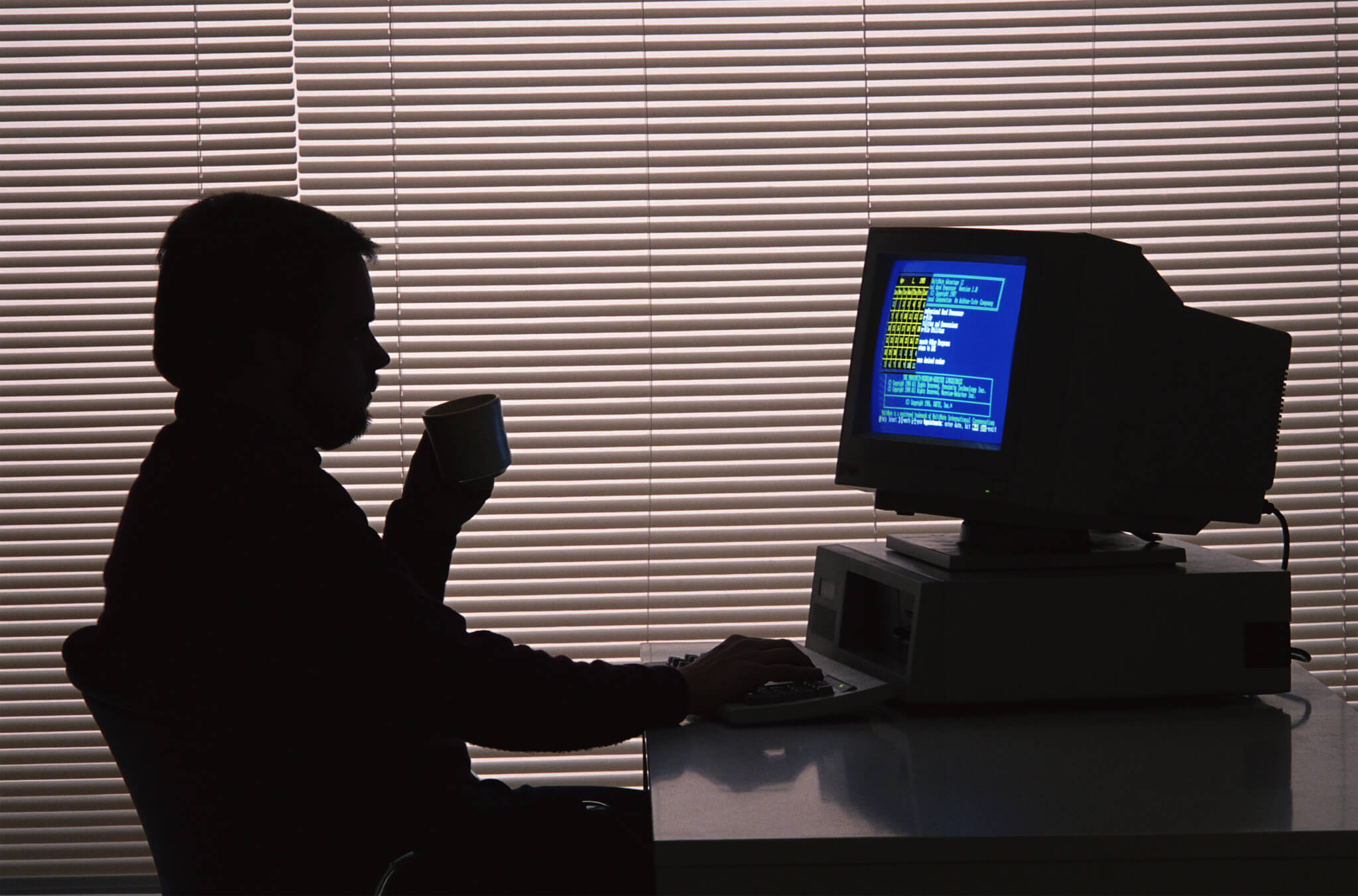
Black, white, and wood Apple desk setup
Nicolas Majou, from Hamburg, Germany, juggles multiple roles, including working as a children’s educator and a professional breakdancer. He has also ventured into digital marketing and tech photography, capitalising on his creative skills. His workspace, occupying 151 square feet, was set up with approximately $1,000 (excluding the cost of devices like a MacBook Pro and an iPad Pro).

Nicolas’s workstation, located in the bedroom of his new flat, reflects his aesthetic sensibilities and efficiency. He managed to score a perfect desk for just five euros from IKEA, which he customised to his liking, balancing the constraints of space and family life. His setup’s design blends white, wood, and black tones, contributing to a pleasing and productive environment.
Key components
Nicolas’s Apple desk setup includes:
- Apple Thunderbolt Display: A cutting-edge 27″ LCD monitor introduced in 2011 and discontinued in 2016, with a high-resolution LED-backlit screen and the advanced Thunderbolt interface.
- MacBook Pro and iPad Pro: Utilising Apple devices for digital work.
- DeltaHub items: Enhancing the workspace with quality accessories.
- Edifier Speakers: Providing high-quality sound for an immersive audio experience.
- IKEA Desk: A large, white desk offering ample workspace.
- Oakywood Desk Tray: Keeping small items organised and the desk tidy.
- Balolo Desk Shelf: A unique wooden piece adding both function and style to the setup.
Favourite items and equipment
His favourite desk items are a wooden desk tray from Oakywood and a desk shelf from Balolo, known as the “setup cockpit.” These pieces not only add aesthetic value but also serve practical purposes in organising his workspace. Nicolas prefers Apple products for their operating system, ecosystem, and design. He finds Macs more reliable and long-lasting compared to PCs.


Photos by Nicolas Majou
Daily routine and work-from-home tips
Nicolas’s daily routine varies, balancing family responsibilities, fitness, and work. His approach to working from home includes maximising every moment for productivity, maintaining self-discipline, and sticking to a strict routine while also embracing creativity and improvisation. He finds balancing structured work with the flexibility to adapt essential for productivity and well-being.
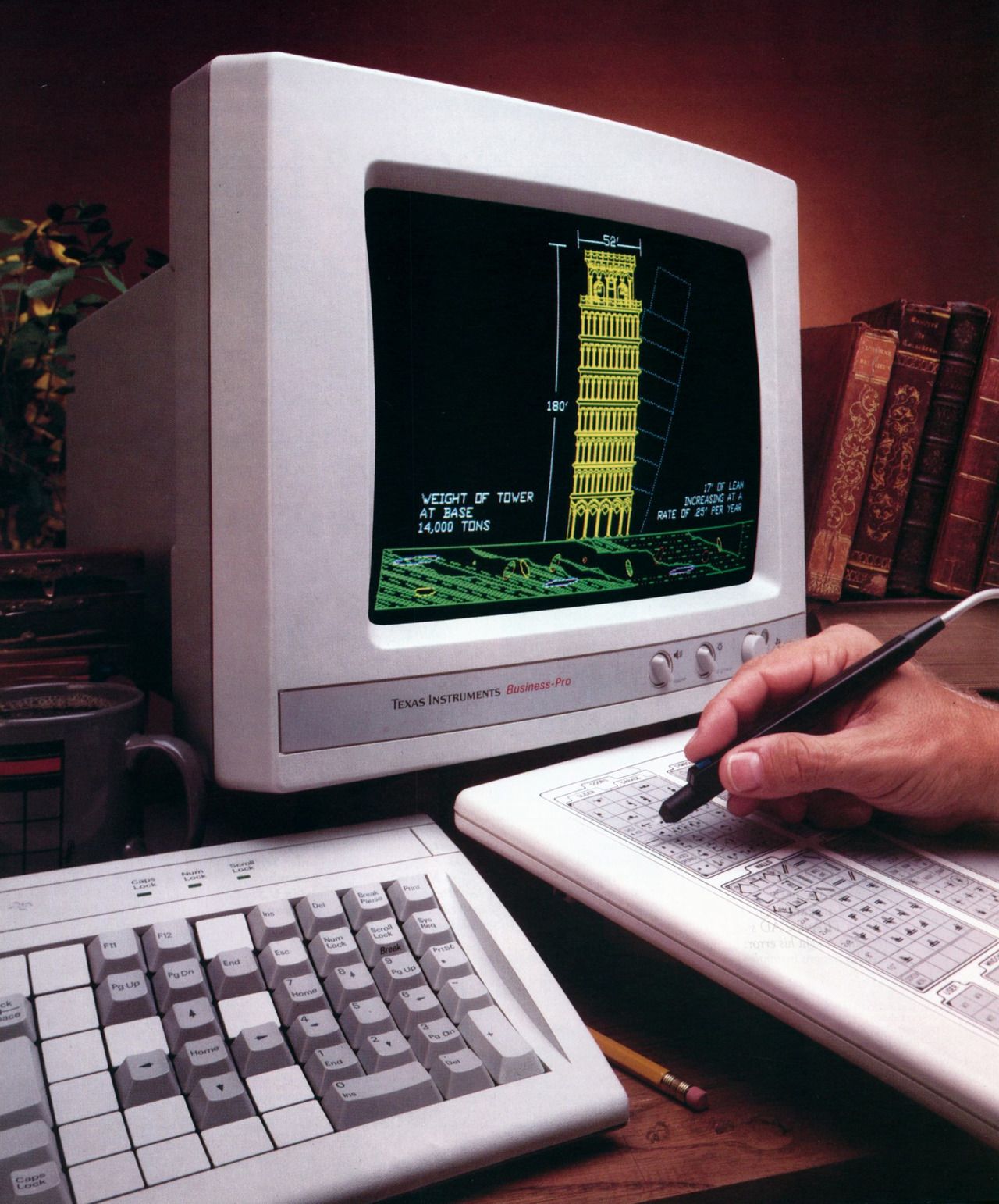
Joyful design Apple desk setup
Rina Miele, based in New York City, US, is a seasoned freelance Creative Director and Designer. With a home office size of 142 square feet, she has been creating diverse experiences for various brands, from large corporations to small start-ups, since 2010.

Key components
Rina’s workspace features:
- Dual Apple Studio 5K Displays: For high-definition visual work.
- Apple Mac Studio M1 Max 64GB and M1 MacBook Air: Providing the computing power for her design projects.
- Herman Miller Embody Chair and IKEA Jerker Beech Desk: Combining ergonomic comfort and stylish workspace design.
- Logitech MX Keys Keyboard and MX Master 3 Mouse: Enhancing her interaction with the digital tools.
- Kanto YU4 Speakers and Apple AirPods Max: For quality audio during work and relaxation.
Favourite item
Her favourite item on the desk is a 3D-printed metal goat, a memento from a successful branding project for GOAT Soap. It serves as a symbol of her accomplishments and a source of joy in her workspace.




Photos by Rina Miele
Tools and applications
Rina uses a mix of traditional and digital tools for her design work, including Adobe Photoshop, Illustrator, Lightroom, and Sketch, as well as analogue tools like pencils, markers, and paper. For productivity, she utilises Ugmonk’s Analog system and apps like Apple Notes and Things for task and project management.
Media consumption and workspace tips
She enjoys podcasts like This American Life and various series from QCODE, which provide rich audio experiences and different perspectives on life. Rina emphasises the importance of creating a workspace that reflects one’s personality and inspires productivity. Her advice: be true to yourself and create a space that embraces who you are.
Daily routine and work-from-home Insights
Rina’s day typically starts early with photography, a major hobby of hers. She balances work with breaks, engaging in activities like gaming or visiting her photo studio and Lego Room for creative rejuvenation. She advocates for maintaining a work-life balance and has been successfully working a four-day workweek since 2010.

Smart, minimalist Apple home office
Jonatan Castro, residing in Ourense, Galicia, Spain, is a Product Designer with an extensive background in the design industry.
He has worked with well-known companies like Opera and Vodafone and has been involved in various personal projects since 2009. His home office is 129 square feet in size and cost approximately $4,8K to set up.

Key components
Jonatan’s office includes:
- Apple Studio Display: Providing high-quality visuals for his design work.
- MacBook Pro 2021 M1: The main computing powerhouse.
- Apple AirPods 3: For all audio needs.
- Logitech G502 Lightspeed Mouse and Apple Magic Keyboard: Enhancing his digital interaction.
- FLEXISPOT Fully Jarvis Standing Desk with an IKEA Kitchen Countertop: Offering ergonomic flexibility and a customised aesthetic.
Favourite item and tech integration
His favourite item is the Bambu Lab X1 Carbon 3D printer, an innovative tool that transforms his digital designs into physical objects. Jonatan is also a tech and hardware enthusiast with a home office fully integrated into his home automation system, featuring servers running multiple virtual machines and services for local and cloud backups, secure storage, and DNS blocking.
Tools and applications
Jonatan uses Figma and Raycast as his primary tools for design and productivity. Figma helps in designing and collaborating, while Raycast serves as a modern tool for various tasks, acting like a personal assistant on his computer.


Photos by Jonatan Castro
Media consumption and workspace tips
He recommends podcasts like The Happiness Lab and The Ten Percent Happier Podcast for insights into mindfulness and happiness. His book suggestions include Why We Sleep by Matthew Walker and The Culture Map by Erin Meyer for their informative and eye-opening content.
Daily routine and work-from-home insights
Jonatan’s typical day starts around 8-9 am and includes a balance of work, exercise, and personal projects. He values the benefits of working from home, such as avoiding commuting and having control over his environment. His work-from-home tips include establishing a designated workspace, dressing for work, and creating a consistent routine to maintain a healthy work-life balance.
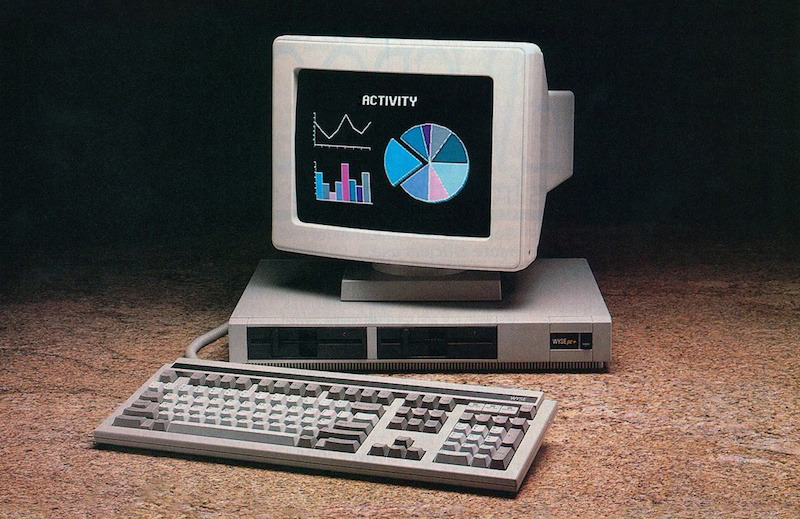
Bonus: Apple-like PC desk setup
SJ Zhang, based in New York City, US, works at a wealth management startup, Compound. In his free time, he enjoys over-engineering his personal website and sharing his build experiences on Twitter.
SJ has meticulously curated an Apple-like vibe for his PC setup, despite not featuring the typical lineup of Apple’s hardware. Straying from the expected, his workspace bridges the gap between Apple’s minimalist design language and the versatility of a custom PC build.

Key components
SJ’s setup includes:
- LG UltraFine 5K Monitor: Chosen over Apple’s Studio Display for its matte black and sturdy design.
- Sonos One Speakers and AirPods Pro: For high-quality audio experience.
- Apple Magic Keyboard and Logitech Lift Mouse: Combining Apple’s sophisticated simplicity with Logitech’s ergonomic design.
- Haworth Zody Chair: Ensuring ergonomic support during long working hours.
- Satechi Desk Mat: For an organised and aesthetic workspace.
- 3-in-1 Snap Charger by Native Union: Keeping his devices charged and his desk uncluttered.
Favourite item
His most valued item is the wireless 3-in-1 charging stand by Native Union, appreciated for its functionality and design. This stand keeps his phone, Apple Watch, and AirPods neatly together and fully charged.


Photos by SJ Zhang
Tools and applications
SJ favours productivity software and keyboard-centric tools such as Arc Browser for web browsing, Superhuman for email efficiency, Figma for design work, VS Code for development, and Notion for content management. He also utilises Texts app for all his messaging.
Daily routine and work-from-home tips
SJ’s typical day starts around 8-9 am, balancing work with personal hobbies like gaming and photography. His work-from-home tips include having a designated workspace, dressing for work, and creating a routine to maintain a clear boundary between work and personal life.

We’re a reader-supported publication. This article might contain affiliate links. It means we may receive a commission if you click a link and buy a product that our maker has recommended. The article was written independently.