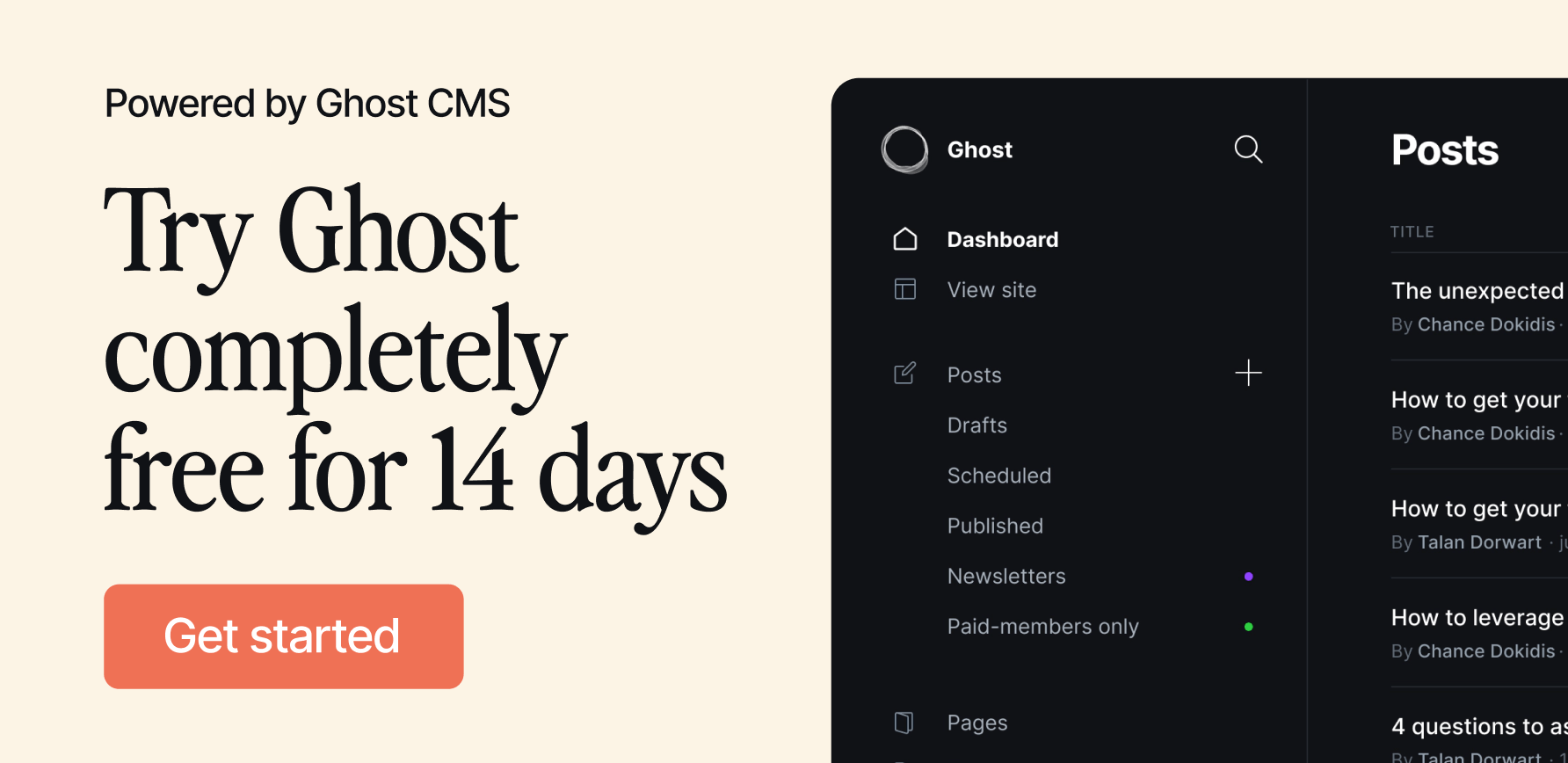Bright Scandinavian Workspace in Copenhagen, Denmark
“I want my desk to be clean and tidy. It is, after all, a workspace and not storage”
Join 2100+ Curious Readers.
Every Sunday evening, get an *in-depth* workspace tour from a random corner of the world.
Name: Lars
Location: Copenhagen, Denmark
Occupation: Data Scientist
Room size: 15 m² (161 ft²)
Cost of setup: ~$2,5K USD (including my PC)
Website: geekyminded
Social media: geekymindeddotcom
Hello! Tell us a bit about yourself
I work as both a Data Scientist and a Data Engineer.
The essence of my job is data analysis and AI, though it encompasses a wide range of tasks and typically falls into two distinct roles.
However, due to my career experience, my profile sits somewhere in the middle. As a result, I jump in wherever the need arises.
The role of a Data Engineer primarily involves extracting and transforming data through vast automated pipelines, ensuring it’s ready for analysis.

On the other hand, the Data Scientist’s role is to use this data for analysis or Machine Learning models and then present it to the business, often reaping most of the recognition.
The backend involves a significant amount of programming and tech, while the customer-facing aspect focuses on understanding business needs, testing ML models, and visualising data.

This means my setup handles a wide variety of tasks that demand substantial computational power, some of which resides in the “cloud.”
I currently work as a freelancer because achieving a work-life balance has become crucial to me, especially after having children.
In my free time, I write about consumer tech on my blog (I hope you’ll drop by!).
It’s fuelled entirely by my passion and black coffee (I don’t earn any income from it).
I aim to review, recommend, inspire, and simplify complex topics in a grounded manner.
This approach mirrors my professional life, especially in an era where AI is often hyped far beyond its practical significance.

While I’m captivated by technology, I appreciate it not merely for its own sake but for its utility in my daily life or the tangible value it offers.
Many people seem to lose sight of this, often getting caught up in the latest trends and impulsively saying, “I want one of those.”
Outside of work, I enjoy gaming with my oldest child and have a penchant for reading, particularly psychology and fantasy.
Occasionally, I also make an effort to soak up some sun.
Take us through your setup
| Item | Model |
|---|---|
| Monitor | HP X34 | Monitor mount | Ergotron LX |
| Monitor light bar | BenQ Lightbar |
| Tabletop | Local wood store |
| Laptop | MacBook Air M2 |
| Speakers | Edifier R1080BT |
| Headphones | SteelSeries Arctis 7, Apple AirPods Max |
| Keyboard | Keychron K2 |
| Mouse | Logitech MX Master 3, Logitech G Pro X |
| Mouse mat | Glorious XXL White |
| Chair | Kinnarps Free Float 6000 |
| Desk shelf | DIY Desk Shelf |
| Laptop stand | Oakywood |
| Docking station | Dell DA310 |
| Web camera | Logitech C505e |
My workspace is a bright, minimalistic setup tailored for both work and gaming.
Having a functional, aesthetic space without distractions, but where I feel at home, is important to me.
Just like my practical approach to my blog and job, I really aim to get the most bang for my buck.

This means not going for those super pricey Instagram and YouTube setups.
Honestly, most are sponsored and out of reach for most of us. IKEA or second-hand will do just fine.
The trick is to find the right pieces and put them together without breaking the bank on one item and then running out of money for the rest.
I got my chair second-hand from an outlet.
I bought the legs for my standing desk from a company that was moving and selling off their furniture. I then added a tabletop that I liked.
Most of my posters are DIY in A4 size, so I can change them out whenever I want.
I made the desk shelf myself. You can see how I did it in my post called How to Build an Easy DIY Desk Shelf and Monitor Stand in 5 Minutes.

My room is in a small corner with lots of natural light from windows on both sides.
With all this natural light, even in the evenings, I don’t need to use too many lamps or lights.
This helps with the minimal vibe since I don’t have to deal with tons of wires. Plus, I’ve got loads of plants which love the sunlight.
I picked plants that only need water once a week and are all green — I’m not into flowers or other colours for this space.
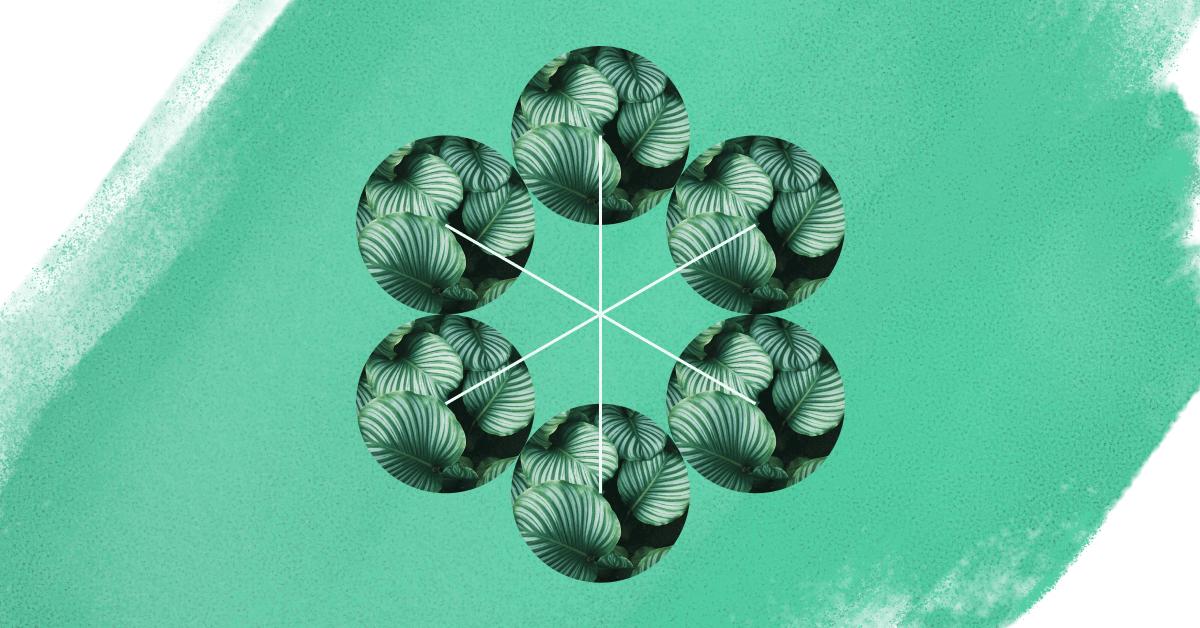
Some might say it’s against the rules, but my desk faces a window with lots of sunlight.
But, living in the cold North, I need that natural light.
It’s a mood booster, especially in winter.
I deal with too much sunlight with blackout curtains and a good monitor.
Setting up my space after I moved took just a day. But figuring out what I wanted? That’s been years in the making.
Mixing work and gaming in my kind of minimal style meant I went for white and simple gaming gear. It’s a bit unique, so finding the right stuff wasn’t easy.
I like having a white base colour for the bigger items. It means I can play around with other colours easily.

Can’t function without coffee, so I set up a little coffee station with another monitor for meetings in the back of the room.
My philosophy? Keep lots of storage to hide stuff I don’t use all the time.
The things I use often are either under the table or on my pegboards.
I want my desk to be clean and tidy. It is, after all, a workspace and not storage.

I added some lights in the darker corners of my room.
I used Philips Hue, which, to be honest, was more expensive than I’d have liked.
But it’s cool because I can change the lighting with voice commands or a remote, and it syncs with my PC for a cool gaming vibe in the evening.
My biggest challenge? Getting those pegboards to hang right next to each other. That was a real pain.

What’s your favourite item on your desk?
I actually don’t have a favourite item on my desk because I don’t keep any items on it :)
If I had to choose something, it would be my cup of coffee. But that’s more about the coffee itself, not the cup.

What apps or tools do you use to get things done?
I'm a big fan of open-source software in general.
It enables people to accomplish amazing things from their homes, without the budget constraints (and politics) of large corporations.
For productivity and organisation, I lean towards Google.
It might not be vastly superior to other alternatives like Microsoft or Apple, but I find it most effective when I work across various devices and use both Mac and Windows.
The simplicity of their apps appeals to me; they get the job done without unnecessary complications.

They don’t have excessive features like Microsoft does, for instance. If you’ve ever sought technical support from Microsoft and tried to pinpoint the potential issues, you’ll know what I mean :)
I subscribe to Google One for storage and frequently use Docs, Sheets, Drive, Photos, Calendar, Gmail, Tasks, and Keep.
For my work and blog, Trello is my go-to for tracking ideas.
JupyterLab and Tableau are my favourite tools for data analysis.
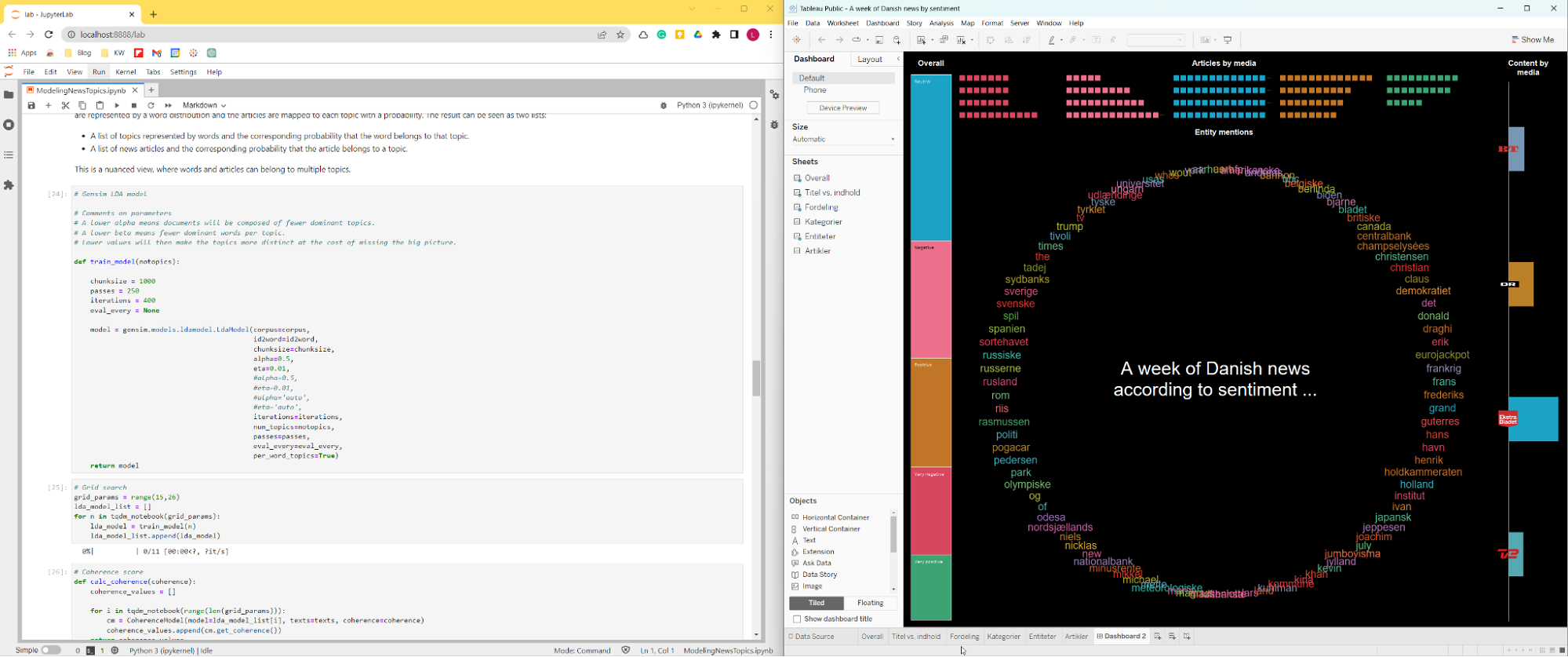
What books, blogs, or podcasts recently caught your attention?
Having just returned from vacation, I finally delved into Brandon Sanderson’s The Stormlight Archive.
These books aren’t new, but they’ve been sitting on my shelf for quite a while. The sheer size of the novels initially deterred me.
For my taste, it took about 500 pages before the story truly gripped me, but once it did, the experience was entirely worth it.
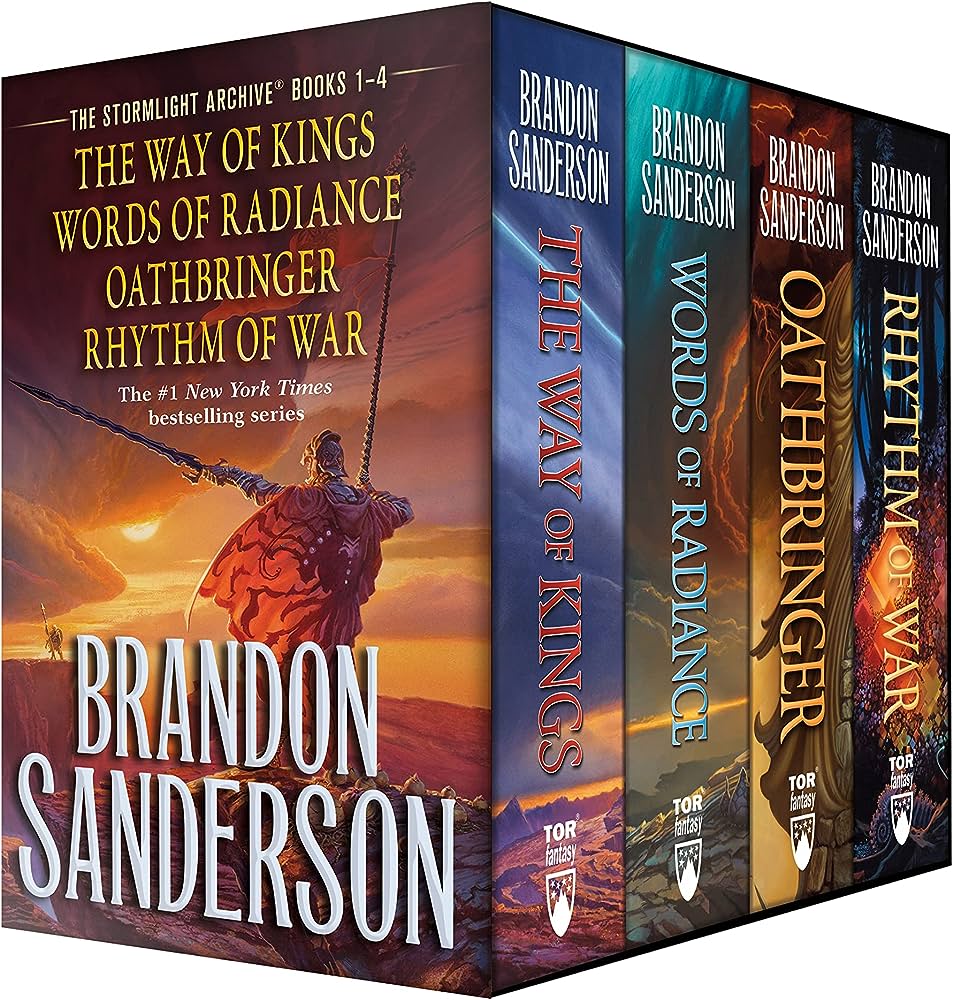
The Stormlight Archive
The Stormlight Archive is a series of epic fantasy novels written by American author Brandon Sanderson.
The depth of the characters is unparalleled in anything I’ve read, and the buildup leading to the climactic action is nothing short of a masterpiece.
For fantasy enthusiasts, I genuinely recommend investing the time.
In the realm of non-fiction, I recently read Happiness by Matthieu Ricard.
While it contains some repetition and draws heavily from Buddhism — which might seem intense to some — it offers valuable insights.
For instance, it discusses the distinction between transient pleasure and genuine happiness, and points out that much of our pain and conflict arise from an inflated ego.
Any tips for other makers who want to improve their workspaces?
If you’re aiming for a desk setup that’s both aesthetically pleasing and functional, begin with a concept.
This might seem like advice meant only for professionals, but it isn’t.
It’s essentially about determining your preferred style and workspace requirements — before spending money or making irreversible changes to your walls.
Avoid over-relying on a single colour or material.
Overusing the same hue or type of wood can quickly become monotonous, and I say this from personal experience.
Aim for balance and harmony in your workspace.
When purchasing items, apply common sense.
A desk shelf that costs $400 likely won’t boost your happiness :)
Regarding peripherals — go wireless, wireless, wireless.
Consider whether you truly need a numpad. If not, opt for a TKL keyboard to save space.

If possible, choose a bright room for your office, perhaps a corner room. If you aren’t fond of too much sunlight, ensure the room doesn’t face the sun’s path.
Natural light not only benefits your mood but also facilitates a clean, minimalist setup.
This kind of environment is equally effective for work and gaming.
Remember, turning your workspace into a “gaming cave” can be sensory overload.
What does your typical day look like?
I don’t really have a typical day, except that I need coffee to wake up.
In the mornings, I check the news and Flipboard, then I check my mail and my calendar.
I work on a lot of different tasks during the day, mostly in Python, SQL, and SAS.

I switch devices frequently, depending on the task.
A lot of the data I work with is confidential (perhaps you’ve heard of GDPR), which means sometimes I use a device with enhanced security that can’t be used for other things apart from work.
Sometimes, I need more power and work in the cloud, especially for tasks that require GPU power.

My tasks vary from programming to analysis, data visualisation, and presentations.
Some of the companies I work with have an agile setup, which generally means a lot of meetings.
When I get home or off work, I spend time with my family, write on my blog, and do the occasional gaming.
I prefer FPS games because they don’t require enormous amounts of time commitment.

I worked from home some days long before COVID-19.
Back then, it was a huge perk I always made sure was in my job contract.
I can’t imagine working in an office full-time anymore, but some things are still a lot easier face-to-face, so a hybrid model with flexibility seems good to me.

This applies particularly to well-functioning social relationships, which are hard to quantify but, in my opinion, really do improve the work experience.
Also, at least in my field and location, 100% remote is still a trade-off.
The job opportunities and pay are much more limited if you insist on working primarily from home.
Your tips for working from home?
The essential part really is habits.
Set your alarm even if you don’t have to wake up at a specific time, and stop working at a specific time too — and then forget about work.
It requires much more discipline, so establishing healthy habits without thinking is key.
If you haven’t already read it, I can recommend Atomic Habits. It is popular for a reason.
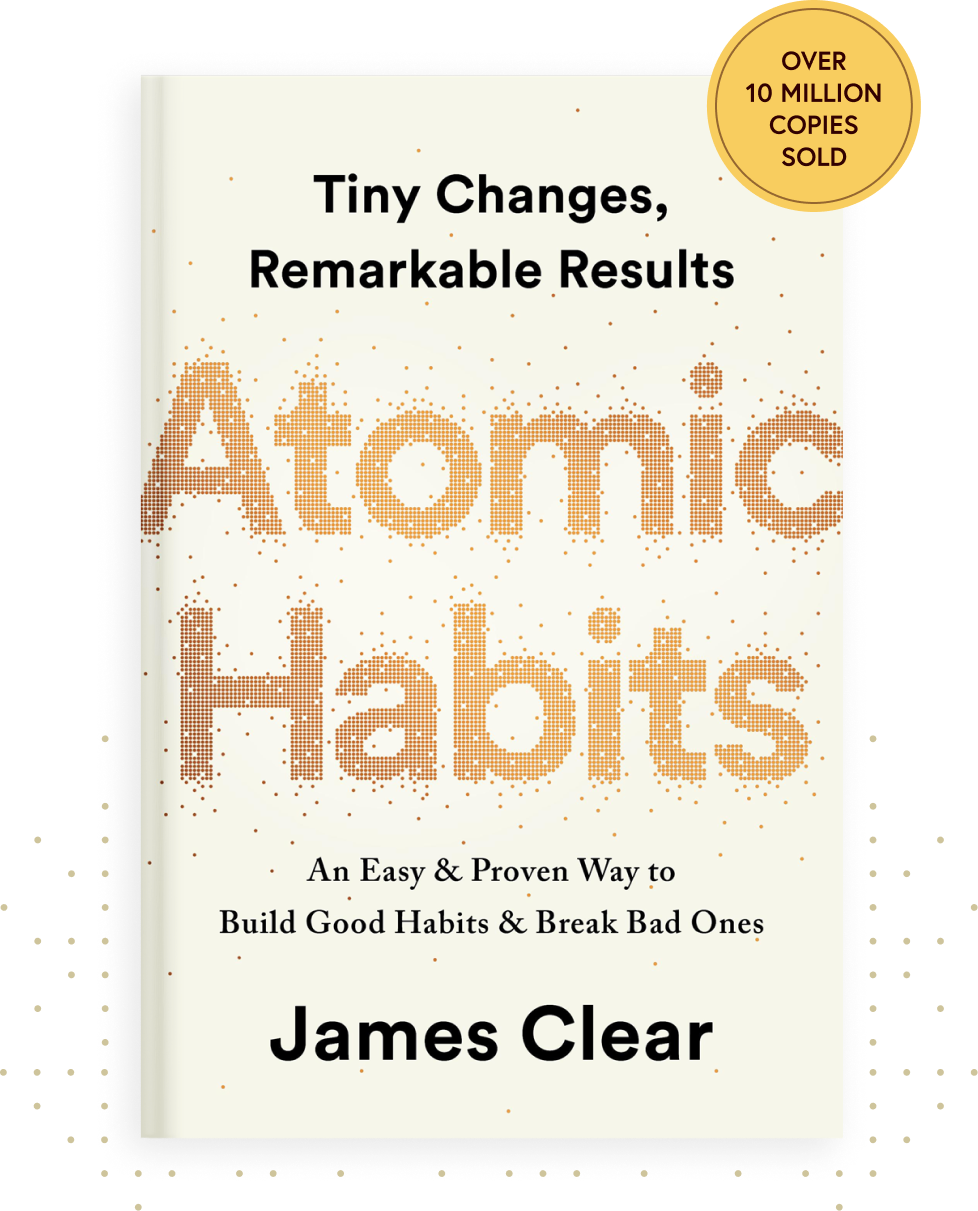
Atomic Habits: An Easy & Proven Way to Build Good Habits & Break Bad Ones
This breakthrough book from James Clear is the most comprehensive guide on how to change your habits and get 1% better every day.
Also, you don’t need an Instagram-worthy setup to be productive.
A quality standing desk, chair, monitor, mouse, and dock, along with a laptop in a dedicated room, will get you far!
My best advice in terms of “management techniques” is to keep things simple.
Often, setting up apps, getting them to work, and remembering to use them takes up more time than being without them.
Use a few select tools and techniques that genuinely make a difference for you, and forget about the rest.
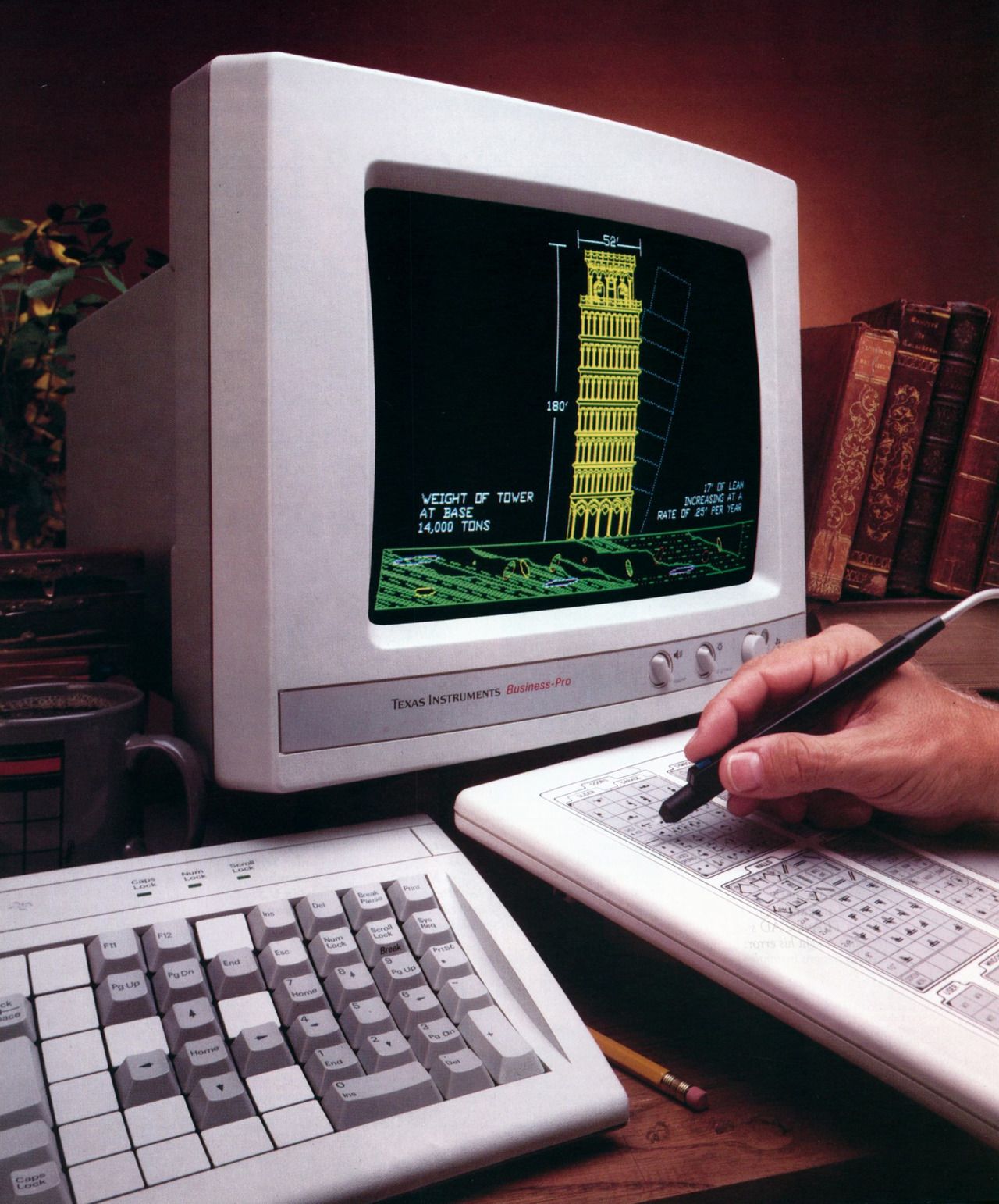
We’re a reader-supported publication. This article might contain affiliate links. It means we may receive a commission if you click a link and buy a product that our maker has recommended. The interview was done independently.