Ultrawide Battlestation in Australia
“The additional real estate definitely created more immersion for gaming, and I also found that it helps with productivity”
Name: Alex Gow
Location: Australia
Occupation: IT Manager
Hello! Tell us a bit about yourself
I’m currently working as an IT Manager within a global data and analytics organisation, but that’s not all that exciting on paper.
What is exciting, at least to me, is the fact that my clients are government agencies, and I know that every day I’m contributing and giving back to the public.
It’s not always so direct every day, but when the team and I develop an application that can present a real use case to the government and the public sector, I take pride in what I do.

As for who I am outside of work, I’ve just recently become a father, and that’s my main focus, as you would expect.
If you ignore all the sleepless nights, it’s been a great journey so far.
Some days it’s still surreal to think that I’m a dad and responsible for a little human being’s life!
When I get time to myself, I try to jump back into my hobbies, whether it’s playing video games, caring for my plants, tinkering with keyboards, or tidying up my setup (my teenage self would be so disappointed to hear that cleaning is now a hobby).
Take us through your setup
| Item | Model |
|---|---|
| Monitor | Alienware (AW3420DW), no-brand 15″ portable monitor |
| Monitor mount | North Bayou Monitor Arm |
| Monitor light bar | Xiaomi Light Bar |
| Speakers | Edifier R1280DB |
| Headphones | Sony WH-1000XM3, Audio Technica ATH-M50X |
| Keyboard | Weikav Sugar65, G-square dreamland linear switches |
| Mouse | Logitech MX Master 3 |
| Desk shelf | Omnidesk Arka desk riser |
| Desk mat | Minimal Desk Setups Felt Mousepad |
| Chair | Secretlab (Omega) |
| Table | IKEA KARLBY + IKEA ALEX combo |
I’m a big gamer who spends most of his spare time on the PC and have been playing video games ever since I was a kid (when my dad bought me my first Sega).
This whole desk setup started about two years ago, two months before my birthday.
My wife cleared out a room for me and said it was mine.
I could finally have the dream setup I wanted — this was her birthday gift to me (best one, by the way)!
Naturally, the main feature of this is my gaming PC and setup, but over the past two years, I’ve slowly been adding more and more of my other hobbies here (plants, keyboards, etc.)
So besides the obvious gaming PC itself my main priority was the monitor, as someone who plays a lot of RPG games I wanted to find a good monitor that could further create the immersion of being in another world.

One thing I was sceptical about was getting an ultrawide monitor. I bought this back in 2020, when ultrawide monitors still weren’t popular, but I’m glad I did — I don’t think I can go back.
The additional real estate definitely created more immersion for gaming, and I also found that it helps with productivity (for anyone that deals with Excel spreadsheets a lot, I can’t recommend this enough)!
The majority of the time it is for gaming, as I have a separate work laptop.
Having said that, on occasion, when I’m working from home, I plug up my laptop into my monitor, mouse, and keyboard, so for the most part, it’s still separate, but I can enjoy the big monitor and a more ergonomic setup.
When it’s time to clock off, I make sure that anything work-related is tidied up, with no loose papers on the desk, so it’s clean.
I think it maintains a nice little balance, so my setup isn’t associated with work all the time — after all, I want this area to be where I relax.
I love the space.
Sure, a bigger room would give me more creativity to decorate, but I’m more than happy with the current size, and if I ever moved, I’d be happy with the same.
All the shelves and my table are bought from IKEA.

I would have loved to build my own to have something more unique, but honestly, IKEA products are just so well designed.
Really happy I haven’t bought anything that I regret.
I’ll definitely upgrade a few items eventually, but for the time being, I love them, and nothing has broken unexpectedly.
The tabletop is 246 cm × 63.5 cm.
It’s a huge desk, but it was so worth it!
I had a small 160 cm table before, and after you put the PC, monitor, and speakers on it, I just felt cramped up on the desk, constantly moving things around, so the upgrade to a bigger space is absolute luxury.

In terms of creativity with decorating, it was less challenging but also something new. Learning colour palettes, complementary shapes/designs, and don’t get me started on photography.
Who would’ve thought that you can’t simply point your camera and get a magnificent shot?
I mention below YouTube; most of the time, it’s just someone talking about the products they buy, but every now and then, you get a few tips here and there.
For example, I remember a YouTuber mentioning a couple of small pictures and wall art pieces can make a space feel smaller.
This helped me make a decision to buy bigger pieces of art, and I think it was the right call.
Another tip was “the rule of three” when decorating your shelves; if you segment your shelves into three sections, it looks really nice.

The only thing I wish it had was a bigger window for more natural light.
The room isn’t too dark or anything, but I just have so many plants in here (you will see in the photos below) that my one window is not enough.
As much as I love my setup, and it may stay like this for a while, I know already this isn’t its final form.
I still have a lot of ideas in my mind, but I’m just not ready to commit yet.
I’ve always wanted to paint the walls a darker colour, but I’m conscious it may make the space look smaller.
I’ve considered using those peel and stick wallpapers to trial, but gosh, they can get expensive when you want to cover a large space.
Another thing which I haven’t posted before is the back of the room behind my desk.
I’m just not 100% happy with it and not entirely sure why.
I’m going to step out of my comfort zone and include it here — maybe some feedback from the audience will be exactly what I need.

In terms of struggles, I would say that this has been my first project into something that you could say is creative.
I’ve spent most of my life using the technical and logical part of my brain, which is probably normal considering my occupation in IT.
I’ve never had any skills within woodworking or building, so even putting up shelves was something new to me.
There have been so many times I wanted to build something myself to have its own uniqueness but ended up purchasing instead because I was too overwhelmed to even know where to start.
What’s your favourite item on your desk?
Hmmmm, it’s hard to pick.
I mean, I could just as easily say it’s the PC that powers everything and lets me enjoy video games, but I’ll pick something a bit different — my mechanical keyboard, or rather, my mechanical keyboards.
You can’t make me pick one, you just can’t!

I mentioned that I’ve gotten into the custom keyboard hobby, and it’s been such an incredible journey.
I know this isn’t something that everyone will understand (my friends sure don’t), but I just enjoy tinkering with them to see how I can tweak the typing feel and acoustics.

It’s such a stress-free activity, which I usually decide to do after a long day of work.
I would imagine you would get a similar feeling from doing a puzzle or building Lego.

I’ve got so many keyboards at this point and find myself rotating between each of them, each having its own unique feel and sound.
I’ve gotten to the point where, more often than not, the first thing I do when I boot up my PC is to jump on Monkeytype and just type for 10-15 minutes for fun!

What apps or tools do you use to get things done?
Honestly, I don’t have anything particularly creative.
I do use Rainmeter to create some nice desktop shortcuts, which I also feel are aesthetically pleasing.
Simple things like having my media and entertainment all on the desktop and even a shortcut for shutting down the PC, as opposed to clicking Start → Power → Shutdown, to save those precious seconds.
What books, blogs, or podcasts recently caught your attention?
All my sources of inspiration are from YouTube — is that weird?
I enjoy watching videos of people showing off their desk setups and walking through each of their items, so from time to time, I just hop onto YouTube and watch exactly that.
The other source of inspiration is purely from shopping.

My wife and I love to go to IKEA, and yes, I know there will be a bunch of people who say that it’s unoriginal and everyone has it.
But at the end of the day, there is a reason why it’s so popular. If you can get creative enough, you can bring a bit of uniqueness to your space.
Ultimately, more important than anything else, you’re the one who will be using it, so if you are happy, don’t worry about what others say.
Any tips for other makers who want to improve their workspaces?
My biggest tip, especially if you plan to do a complete makeover, is to do it slowly.
Once you have made a change, whether that’s something big like introducing a new desk or something smaller like putting up a shelf, just wait!
Let it settle for a week or two.
I can’t stress how important this is because you never know if you will like it — maybe at first, but maybe not later.
There have been multiple occasions where I made a change and then bought more stuff to accompany it, only to change it later and realise I had wasted money.
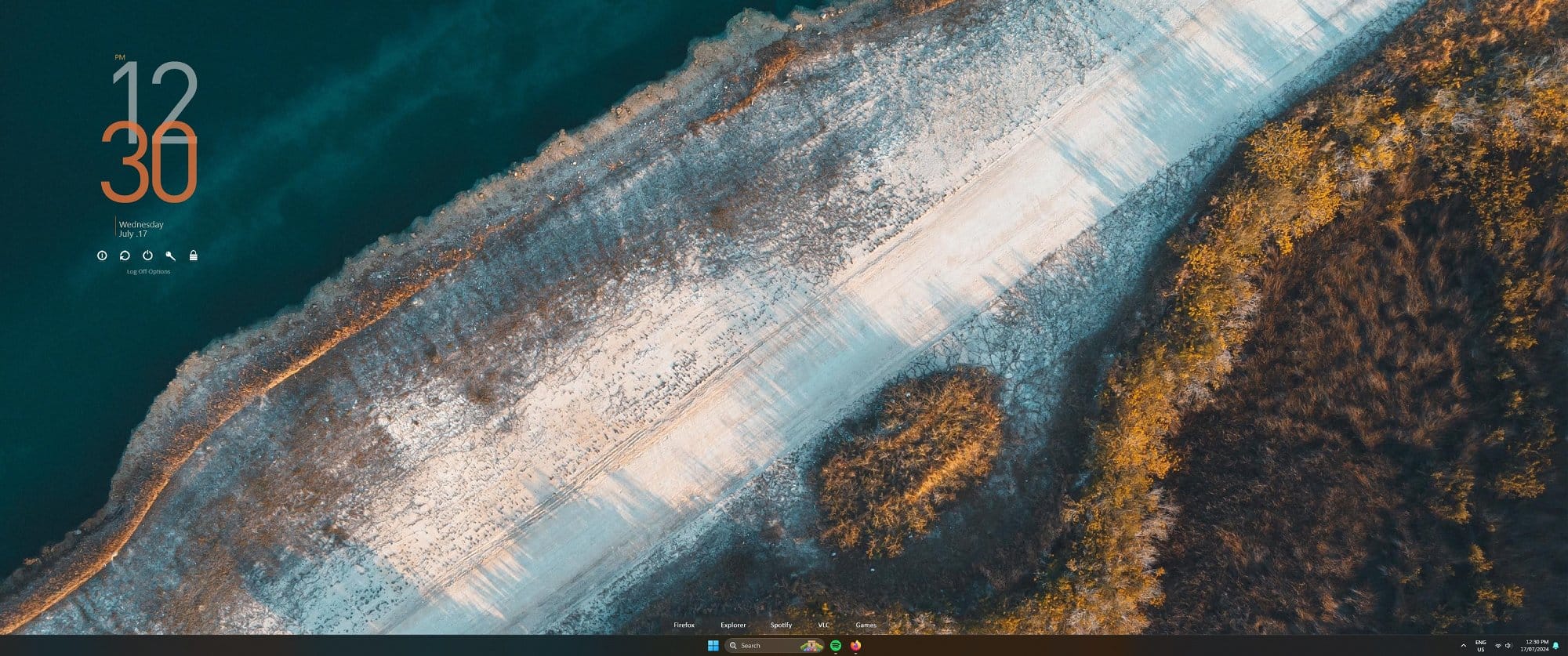
A good example was a time where I had my main ultrawide monitor and decided to add a secondary.
I got a spare 24″ monitor and mounted it vertically, thinking it was nice, so I bought another monitor arm and some longer HDMI cables, only to decide that it was not for me a week later.
I ended up getting the portable monitor you see now, which has suited my preference much more.
Another tip is to think about storage, both in terms of functionality and aesthetics.
If you purchase storage that only looks good but isn’t practical, you won’t use it, and things will clutter your desk.
Likewise, if you buy storage that may be practical but doesn’t look good, you will be stuck forever trying to hide it, but never satisfied.
What does your typical day look like?
I’m not an early riser.
I usually don’t get out of bed until I have to, which depends on my workday.
When I do get up, however, the first thing I do is get ready (brush my teeth, get dressed, etc.), and then it’s breakfast.
I always make sure I eat something (even if it’s small, like a piece of toast).
Whilst I’m eating, I say good morning to my wife and son, and we talk about what’s in store for our day.
If it’s a workday, I’ll be on my laptop in my desk setup.
I hear people say you should have a separate space for work, and I can understand why, but I keep them together, and it seems to work for me.

My desk space sometimes acts as a reminder to take breaks.
I’ve found myself so glued to the screen sometimes that I need some distraction to take those breaks, and things like my plants screaming at me to water them are just what I need.

I’m currently working from home two days a week; this has been the case ever since coronavirus was introduced to the world.
From my perspective, working from home has proven to be very effective and provides a great work-life balance, and I am hoping to see more organisations across the globe adopt this model.
After work, the first thing I do is come downstairs and spend some time with my wife and son.
Usually, it’s playtime with him, and after dinner, it’s his bedtime routine with a change of pyjamas and a story.
Once the little one is asleep, I’ll spend some time with my wife until she goes to bed, as she is the total opposite of me, being an early riser.
At that point, I’ll spend a couple of hours on my PC, playing some video games, watching YouTube or TV shows, or engaging in any other hobbies to wind down for the day.

Your tips for working from home?
So I’ve got a few tips, both for working from home and in general.
Let’s start with general tips to get work done and stay focused.
The first tip is to take breaks.
Yes, you heard me.
Without breaks, you will find yourself fatigued and often caught in tunnel vision.
Remember, it’s about the long game most of the time.
There are actual studies that show those who take (reasonable) breaks are more productive than those who don’t.
The length of a break will vary from person to person, but what works for me is to take five to ten minutes every couple of hours if I’m doing small tasks and 30–45 minutes for large tasks.

60-Minute Visual Timer
Helps you stay focused while working from home. It’s simple to use —just set it, and the silent countdown keeps you on track without distractions. This Pomodoro timer improves time management, whether you’re tackling work tasks or reminding yourself to take a break.
This helps me reset and apply a different lens to the problem.
Sometimes I will be stuck on a task, and instantly after a break, I’ll have thought of a new solution.
Another general tip is to manage and organise your day.
For as long as I can remember, I’ve had my own personal agile board where I write down all my tasks and prioritise them based on urgency.
This not only allows me to quickly understand what my main focuses should be, but I also don’t have to remember everything — it’s all written down!
Now let’s talk about tips to work from home effectively.
A big one, as you probably guessed, is to have a good setup in terms of ergonomics and functionality.
Too often, I see people working with hunched backs, on tiny screens, using the default mouse, trackpad, and keyboard.
If this is something you are spending most of your day doing, please look after yourself.

It doesn’t have to be fancy, there are tons of affordable monitors and mouse/keyboard setups to pick from which will alleviate these issues.
Once you have that, and you’ve considered whether you can financially invest in other things such as monitor arms, sit/stand desks, etc., then you can get a bit fancier.
I mentioned I have lots of distractions which help me take breaks, but I want to stress this isn’t applicable for everyone.
For those who find themselves easily distracted, I would suggest finding a workspace that is distraction-free so you can focus.
We’re a reader-supported publication. This article might contain affiliate links. It means we may receive a commission if you click a link and buy a product that our maker has recommended. The interview was done independently.








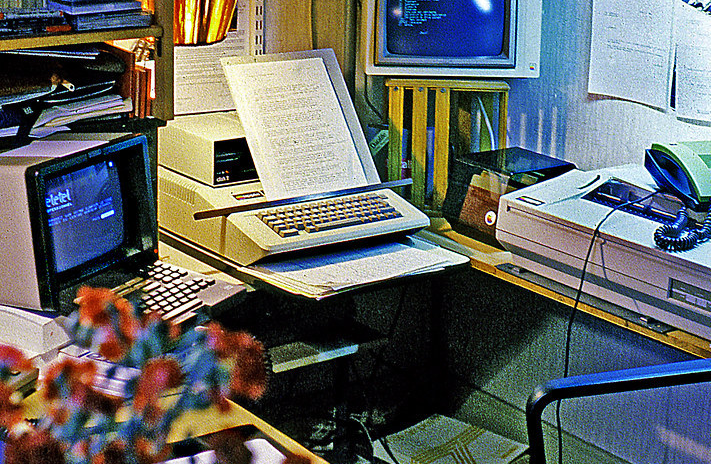











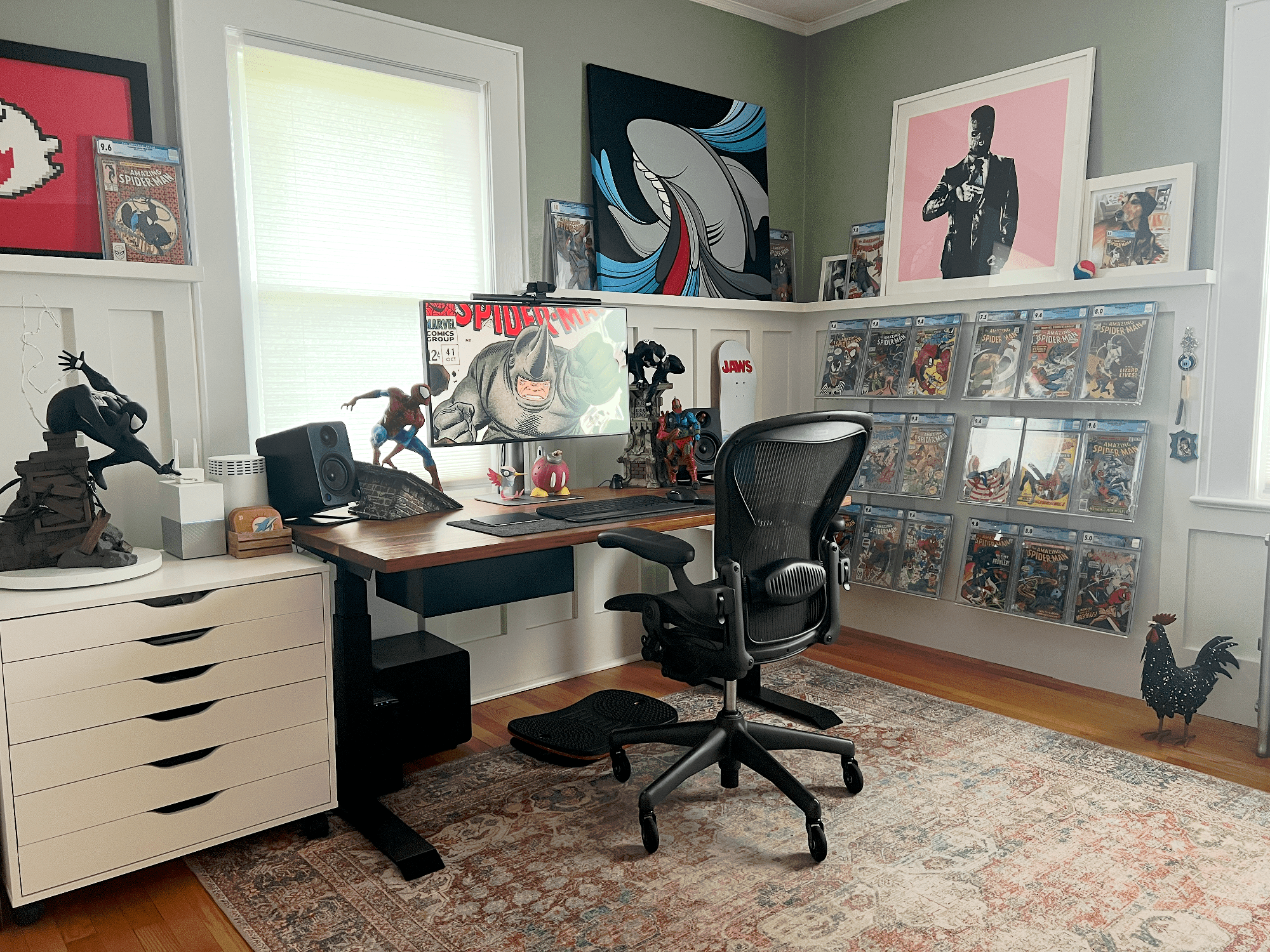


Discussion