Name: BasicAppleGuy
Location: Alberta, Canada
Occupation: Healthcare by day, passionate Mac user & creative by night
Room size: 9,3 m² (100 ft²)
Cost of the setup: ~$4K (includes a desk, iPhone, Mac, iPad, headphones, maps, docks, etc.)
Social media: Twitter, Instagram
Website: www.basicappleguy.com
Hey, Guy! Tell us a bit about yourself
My handle online is BasicAppleGuy, or Guy for short.
This moniker started as a passion project in 2020 as a way for me to connect with the broader Apple community.
By day my life is very different, I work in healthcare, supporting the mental health of people in my community, so there’s no overlap between my 9-5 and anything I post about on my website and social media.
My work as BasicAppleGuy started as a creative outlet during the pandemic. I’ve always been enamoured with Apple going as far back as I can remember, long before I could afford a single product from them.

Their approach to both hardware and software design had a level of care and character that didn’t, & still often doesn’t, exist on the market.
The second I saved up enough I bought my first iPod, and shortly after, my first PowerBook. After that, I was all Apple all the time, & I never looked back.
But despite being a massive fan of Apple and the community, though oddly enough, I never took steps to make a creative presence for myself in the community.
BasicAppleGuy became my way, through my Twitter and website primarily, to make my stamp amongst a sea of incredibly creative, passionate, and delightful individuals.
Can you describe your Apple setup?
| Item | Model |
|---|---|
| Laptop | MacBook Air | Laptop stand | Twelve South Curve |
| Keyboard | Keychron K3 |
| Mouse | Apple Magic Mouse |
| Headphones | AirPods Max |
| Chair | Patchwork armchair |
| Desk | Structube |
| Tablet | Apple iPad |
My workstation is in our townhome’s second room, in a small 10×10′ room that now serves four prominent roles: office, reading nook, guest-room, and, thanks to COVID, impromptu gym.
As the pandemic spread through 2020, my in-office role shifted to working remotely to minimise staff and patient contact as much as possible.
Overnight, a desk that was used exclusively in the evenings and weekends for hobby projects & browsing became converted into an area where I spent 10-12 hours a day connecting with patients over the phone, doing paperwork, & conducting Zoom meetings and online workshops.

Keeping the minimal setup fit with my design aesthetic and allowed much of the office to be packed up, or for accessories to be swapped or moved around to adapt to this space’s shifting needs.
My current setup starts with a 140 cm desk from the Canadian furniture chain Structube & an Eames style patchwork armchair from Wazo Furniture, with the legs of both stained walnut to match the other furniture in the space.

Some of the other items on the desk include a HomePod mini, an iPhone dock (handy when you are making 6-7 hour-long phone calls per day), iPad Air, & a headphone stand.
My Laptop setup at the moment features an M1 MacBook Air perched atop a TwelveSouth Curve Stand.
Alongside the Apple Magic Mouse, one of the latest additions to my setup is the Keychron K3 keyboard (with the red optical switches).
I didn’t realise I had stumbled across such a hot commodity with the K3 keyboard until I kept getting asked about it.
Having always used Apple’s Magic Keyboards, I had wanted to try a Keychron keyboard for some time after seeing them pop up online, but I felt the models available were taller & bulkier than I wanted.

When the K3 was announced in mid-2020, I instantly backed the project as it had the low profile that I was looking for.
Having used Apple’s Magic & Butterfly keyboards for years, the initial adjustment to the height and key travel of the Keychron took a few weeks until I felt as fast and fluid as I am on an Apple keyboard. Still, since then, the experience has been enjoyable.
Whenever I have posted photos before, I’ve often gotten questions about the headphone stand, mat, & that little monster figurine on my desk.

The headphone stand pictured is from Master & Dynamic, but it’s a stand I wouldn’t recommend for the AirPods Max as I fear the knurled metal where the headphones rest risks tugging and potentially tearing the canopy on the headphones over time.
The thin vinyl mat was added to the office to create a bit of contrast, protect the desk, & make paperwork and using a mouse easier than on a bare surface. I'm using the particular mat from Yikda, but they’re a dime a dozen on Amazon.
And the figurine is vinyl of one of the 2010 Vancouver Winter Olympic mascots, a Sasquatch called Quatchi.

The main reason he’s here is just that I think he’s flippin’ cute, though he’s also on a rotation with a few other figurines that I switch between every couple of weeks.
With each detail and feature of this workplace carefully considered, I am delighted with how it feels to work in this space.
It’s bright, airy, and filled with devices that are a pleasure to work on; such a contrast from my previous dark, windowless beige office, with drop ceilings and terrible fluorescent lighting where I worked before the pandemic.

I always knew how our spaces felt was important, but I had never appreciated just how critical our workplaces are to our creativity, vitality, and mental health.
I imagine it will be a significant adjustment to my workplace once working virtually ends as this unintended experiment of working remotely during a pandemic has shone a light on just how effective, productive, and healthier our home workspaces can be.
By thoughtfully defining each detail in your space, you end up with an area that enhances how you work and how you feel.
What’s your favourite item on your desk?
I’m currently using a 2020 Sky Blue iPad Air, which now ranks as one of my favourite items on my workstation. The breadth, modularity and convenience of an iPad are second to none, making it one of my most used and enjoyed Apple products.
During the workday, the iPad functions as a second screen to display my calendar, notes, and other apps to complement the task I am completing on my MacBook.
In the off-time, the same iPad takes on a new life as my primary gaming device, music player, main eBook and News+ device, TV, and window to connect with all our friends and family.
Just behind my setup, there is a cabinet that houses a Smith & Corona blue steel typewriter from the 1950s.
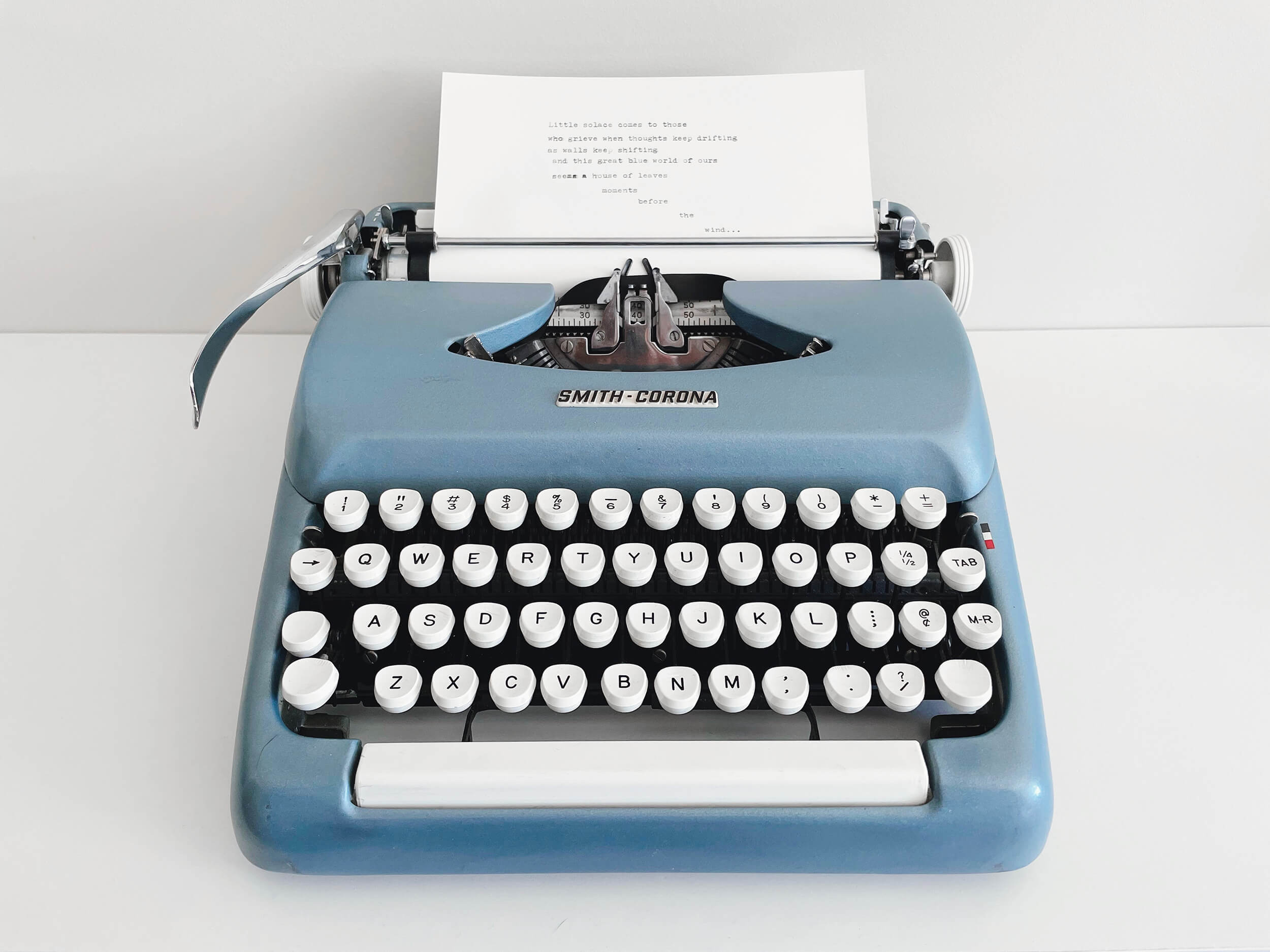
At $300, it may have been a completely unnecessary piece of conspicuous consumption.
However, it has been enjoyable to type out messages, lyrics, or quotes to help subtly adorn the space each week.
What does your typical day look like?
A typical day begins at 06:30 and ends anywhere by 23:00. Sleep is a pillar of well-being for me, so I work hard to keep my sleep schedule as fixed as possible, particularly since transitioning to working from home last May.
A shower, listening to a favourite podcast or beginning an article, having breakfast, and getting in a 20-30 minute Fitness+ workout follow before I brew a pot of coffee and sit at my desk for 08:00 and begin the workday.
Working in healthcare, my week is spent interacting (virtually for now) with patients in the community, making calls, consulting with staff, doing referrals, and completing the accompanying paperwork associated with all the above.

Fortunately, a lot of my file management being digitised brings the amount of physical paperwork and clutter I contend with down to just under a few dozen sheets per day.
Any creative work and writing that I do for my site & social falls outside of these hours, relegated to my evenings or weekends.
When I do leave the office, my time is spent with my wife and our Boston Terrier. Over this past year, our time is often been a mix of working out (either on Fitness+ or on walks around the neighbourhood), writing, watching sports, learning to cook new meals, & reading together.
Your tips for working from home?
Consistency and single-tasking are the two essential features that help me feel productive and focused during the day.
I keep my day-to-day routine very similar which creates clarity and flow through my day.
By doing so, I don’t have to second guess or waste time contemplating what I should be doing next when it’s all planned out and embedded in an established routine. And starting the day with a Fitness+ workout and a breakfast I enjoy has boosted my workday’s quality and satisfaction.
Second, I try to limit any task-switching (e.g., checking email when writing notes or taking 30-second breaks to check social media) because I find that rapidly jumping between tasks is highly corrosive to how productive and focused I am.
In the immortal words of Ron Swanson: “Never half-ass two things. Whole-ass one thing.”
And lastly, creating a workplace that brought me a lot of joy has been paramount to staying focused, productive, and sane(-ish) during the past year.
From the music from my HomePod, keeping the space clutter-free, to the breeze through the window, to the choice of wallpaper, I try to find purpose and pleasure behind the things I surround myself with.m
We’re a reader-supported publication. This article might contain affiliate links. It means we may receive a commission if you click a link and buy a product that our maker has recommended. The interview was done independently.














Discussion