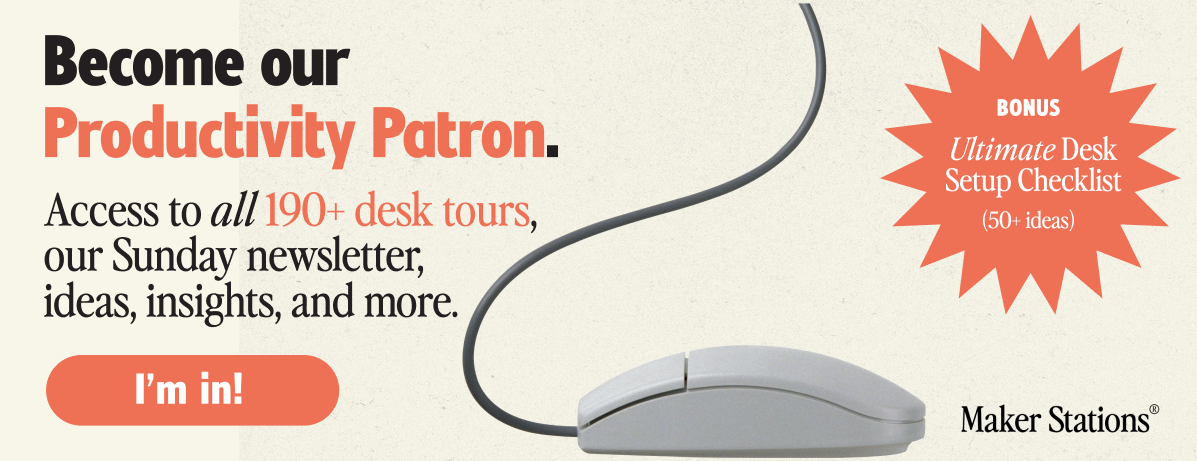
Entering the world of mechanical keyboards can seem daunting with all the options available. However, with a bit of guidance, you’ll be able to get the perfect mechanical keyboard for your needs. Here’s a simple guide to help you out.
Understanding mechanical keyboard switches
What are mechanical keyboard switches?
Switches are the heart of a mechanical keyboard. They sit under each keycap and determine how the key feels and sounds when you press it. There are three main types of switches:
- Linear switches: Smooth and consistent with no tactile bump or click. Ideal for fast typing and gaming but lack feedback.
- Tactile switches: Have a noticeable bump before the key actuates, giving you feedback. Perfect for typing because you know exactly when the key has registered.
- Clicky switches: Similar to tactile but with an added click sound. Fun to type on but can be loud and potentially annoying in shared spaces.

Popular switch brands
- Cherry: Reliable, a bit scratchy compared to newer options.
- Gateron: Known for smooth switches like the Ink and Oil King series.
- JWK: Affordable and very smooth.
- Durock: Offers tactile switches with strong bumps.
- Gazzew: Famous for the deep-sounding Boba U4T tactile switch.
- Akko: Budget-friendly and smooth.

What are analog switches?
Analog switches measure how far down the key is pressed, allowing for variable input. Great for gaming but usually require special software and can be proprietary.
Choosing the right keyboard layout
The layout you choose depends on your space and needs:
- Full-size: Includes everything — function keys, number pad, and arrow keys. Great if you use the number pad frequently.
- Tenkeyless (TKL): Removes the number pad, saving space while keeping most other keys.
- 75%: More compact, with function row and arrow keys, but scrunched together.
- 65%: Loses the function row and some navigation keys but keeps the arrows.
- 60%: Super compact, losing the function row, arrow keys, and more. Ideal for minimalists.
- 40%: Extremely compact, often removing the number row as well. Requires heavy use of function layers.

What’s the difference between ISO and ANSI layouts?
When selecting a keyboard layout, one important choice is between ISO (International Organisation for Standardisation) and ANSI (American National Standards Institute). Here’s a breakdown:
- ISO Layout: Common in Europe. It features a larger Enter key shaped like an upside-down “L”, an additional key next to the left Shift (usually for greater character input flexibility), and a shorter left Shift key. This layout can be more comfortable for those who type in languages that require more special characters.
- ANSI Layout: Predominantly used in the United States. It has a rectangular Enter key and a longer left Shift key. This layout is often preferred for its simplicity and slightly wider keys.

ANSI and ISO are the main keyboard layouts you’ll come across, but there are several other popular ones too, especially among keyboard enthusiasts and those with specific needs. Here’s a quick rundown of the most common layouts besides ANSI and ISO:
JIS (Japanese Industrial Standard)
- Features: Additional keys to accommodate Japanese characters, smaller space bar, multiple modifier keys.
- Region: Used in Japan.
- Benefits: Optimised for typing in Japanese, with dedicated keys for Kana input.

ABNT (Associação Brasileira de Normas Técnicas)
- Features: Similar to ISO with some variations, including an extra key for the Brazilian currency symbol.
- Region: Used in Brazil.
- Benefits: Supports Portuguese-specific characters and symbols.
Other custom and ergonomic layouts
- Dvorak: Designed for efficiency and speed, with a different arrangement of keys to minimise finger movement.
- Colemak: Another alternative layout aimed at improving typing speed and comfort, with a focus on keeping common letters on the home row.
- Ergonomic layouts: Include split keyboards and contoured designs, like the Kinesis Advantage or Ergodox, to reduce strain and increase comfort.
Keycap materials: ABS vs. PBT
ABS (Acrylonitrile Butadiene Styrene)
- Common, can get shiny over time.
- Often used in standard keyboards.
PBT (Polybutylene Terephthalate)
- More durable and resists shine.
- Preferred by enthusiasts for its texture and longevity.

Keycap printing methods
- Dye-sublimation: Dye is absorbed into the plastic, making it durable.
- Double-shot: Two layers of plastic moulded together, ensuring the legends never wear off.
- UV printing: Less durable as the legends are printed on the surface.
5 most popular mechanical keyboards
1. Keychron K6
- Why it’s popular: The Keychron K6 offers a compact 65% layout with both wireless and wired connectivity, making it versatile for work and play. Its hot-swappable feature allows easy switch changes.
- Key features: Bluetooth and USB-C connectivity, RGB backlighting, hot-swappable switches, Mac and Windows compatibility.
2. Ducky One 2 Mini
- Why it’s popular: Known for its build quality and vibrant RGB lighting, the Ducky One 2 Mini is a favorite among gamers and enthusiasts for its compact 60% layout and reliable Cherry MX switches.
- Key features: Cherry MX switches, compact 60% layout, detachable USB-C cable, RGB backlighting.
3. Logitech G Pro X
- Why it’s popular: Designed for esports professionals, the Logitech G Pro X features swappable GX switches for a customised typing experience, and a tenkeyless design that saves space.
- Key features: Swappable GX switches, RGB lighting, detachable micro USB cable, compact tenkeyless design.
4. Corsair K95 RGB Platinum XT
- Why it’s popular: The Corsair K95 RGB Platinum XT is a full-size keyboard with dedicated macro keys and a sturdy aluminum frame, making it perfect for power users and gamers needing extra functionality.
- Key features: Cherry MX switches, dedicated macro keys, USB pass-through port, PBT double-shot keycaps, RGB lighting.
5. Anne Pro 2
- Why it’s popular: The Anne Pro 2 is a highly customisable 60% wireless mechanical keyboard known for its excellent battery life and portability, making it ideal for those who need a compact yet powerful keyboard.
- Key features: Bluetooth and USB-C connectivity, long battery life, customisable RGB lighting, compact 60% layout.
Compatibility with Mac and Windows systems
Mac vs. Windows
Most mechanical keyboards work with both MacOS and Windows, but check the layout and modifier keys to ensure they match your setup.

Wireless options
Some keyboards offer Bluetooth or 2.4GHz wireless connectivity. Keychron, for instance, provides models with easy switching between Mac and Windows.

11 proven hacks for choosing and using mechanical keyboards
- Try before you buy: Hit up stores or keyboard meetups to test out different switches and layouts before dropping any cash.
- Start with a hot-swappable kit: Easily test different switches and keycaps without soldering.
- Check out reviews: Read and watch reviews from trusted sources to understand the pros and cons of various models.
- Join online communities: Get advice and share experiences with fellow enthusiasts on forums like Reddit’s r/MechanicalKeyboards.
- Use online typing tests: Determine which switch type and layout improve your typing speed and comfort.
- Consider ergonomics: Look into ergonomic or split keyboards if you experience discomfort during long typing sessions.
- Learn firmware customisation: Use software like QMK or VIA to customise your keyboard layout and macros for better productivity.
- Focus on quality: Prioritise build quality and durability over aesthetics to ensure long-term satisfaction.
- Keep your workspace tidy: Use cable clips and sleeves to prevent cable tangles and keep your desk organised.
- Maintain your keyboard regularly: Clean it often using a keycap puller and compressed air to keep it performing well.
- Check the warranty: Always review warranty terms, especially if you plan to mod your keyboard, as some warranties may be voided by modifications.
Follow these tips and hacks to pick the perfect mechanical keyboard that suits your style and needs. Once you’ve got the right one, check out our guide on how to customise it for an even better typing experience.

We’re a reader-supported publication. This article might contain affiliate links. It means we may receive a commission if you click a link and buy a product that our maker has recommended. The article was written independently.














Discussion