Being productive at home is about getting the right things done, not everything done. That's why we built Bento Focus.
Name: Kristina Fostovets
Location: Spain
Occupation: Illustrator, Content Creator
Room size: 13 m² (140 ft²)
Social media: Instagram, LinkedIn
Website: Buntarke
Hello! Tell us a bit about yourself
Hi, I’m Kris, but most people know me by my alias, “Buntarke.”
I’m an independent illustrator and content creator currently based in Spain.
As a freelance illustrator, I primarily focus on editorial and advertising work.

On the content creation side, I collaborate with brands and small businesses to review and promote their products, events, and more.
I’m a big fan of technology, video games, comics, and the film industry, and these interests often show up in my artwork as well as in my studio setup.
I have a wide range of hobbies, so in my free time, I usually just go with whatever I’m most interested in at the moment — or I’ll try something entirely new.

Most of the time, though, I’m spending time with my family, playing my Nintendo Switch, reading, travelling, practicing yoga, or even getting new tattoos.
You can find me on Instagram, LinkedIn, and check out my portfolio on my website.
Take us through your setup
| Item | Model |
|---|---|
| Tablet | iPad Pro 12.9″ 5th geniPad Pro 10.5″ 1st Gen |
| Laptop | Lenovo IdeaPad 2020 |
| Speakers | Divoom: Ditoo-plus |
| Headphones | Apple AirPods 2nd Gen |
| Keyboard | OMOTON Wireless |
| Mouse | NGS Fog Pro |
| Chair | IKEA ELDBERGET/MALSKÄR |
| Printer | Canon MG 3650S |
| Charger | QI-EU-DABAGAT 4-in-1 |
| Pegboard | IKEA SKÅDIS |
| Wall shelving | CASA |
| Picture ledge | IKEA MOSSLANDA |
| Desk arm phone stand | TARION |
| Frame | IKEA FISKBO |
| Watch | Xiaomi Redmi Watch 3 Active |
| Second table | MIADOMODO |
| Shelving unit | IKEA VITTSJÖ |
Being productive at home is about getting the right things done, not everything done. That's why we built Bento Focus.
Over the last five years, I’ve lived in different countries and moved around a lot, which meant I couldn’t accumulate much equipment or furniture.
So, I only started building my workspace less than a year ago when we moved into this apartment, and I’m still gradually creating the space I envision.
I chose this room because it gets great natural light throughout the day, which is essential for both my work and my mood.

Not long ago, my studio consisted of just a small desk, a chair, and an old tiled floor — it was a bit sad, to be honest!
But then, I had this random spare door and some construction easels lying around from a renovation project my husband and I were doing.
I figured I’d temporarily use them to create a larger desk — and it turned out to be the perfect workspace solution!
My desk is literally just a door sitting on two painted wooden easels, and it works surprisingly well.

I’ll only replace it when I find something equally large but with an adjustable height, so I can work standing up as well.
The key tools for my work are my iPad Pro (12.9 inches) and stylus, as I do most of my illustration work on it, and my iPhone 12 Pro, which I use for a variety of tasks.
Everything else is more about comfort and efficiency, but they all definitely help make the space more functional.

I also have an older iPad Pro (10.9 inches) that I use as a second screen or when I’m traveling. My laptop doesn’t get as much use these days, though.
On the wall, I have an IKEA pegboard and a metal grid where I can hang shelves and other bits.
It’s super convenient because I can easily change the look and functionality of my workspace whenever I need to.




The wall is decorated with my illustrations, Funko Pop! figures, stationery, a calendar with notes, and of course, a few magic wands!
The room is lit primarily by a neutral white LED panel, which is great for working late at night when I still need to be productive.

But I also have warm, cosy lighting from various lamps and accent lights around the space to create a relaxed atmosphere when needed.

I love tropical plants, so my studio is home to a banana tree, a monstera, and a few other plants that make the space feel cosy and alive.
I always prefer real plants over artificial ones, even though they require more care.

I also have a second desk where I work with traditional art materials.
The tabletop can be tilted, and all my supplies are stored neatly in the desk drawers, making it incredibly practical for drawing or painting by hand.
In one corner of the studio, I’ve set up a small tattoo station with a massage table, a wheeled cart, a mirror, and a floor lamp.
I sometimes tattoo myself, so it’s convenient to have everything right here at home (shoutout to all the homebodies out there 😁).

Building a workspace from scratch can be expensive, especially if you want it done quickly, so I’m doing it bit by bit.
I only had new flooring installed about a month ago, and it’s made such a difference — I’m thrilled with it.
The old tiles were cracked and made the room look worn down and dirty.
It takes patience and time to create your dream space, but it’s worth the wait.
The next items on my list are a new ergonomic chair to make long hours at my desk more comfortable, and to move my current chair to the tattoo corner, where it’s perfect for that job.

I also need a rolling cart to store some of my materials.
I’d also love to get a widescreen monitor or, ideally, a full desktop setup.
It’s not essential for my work right now, but since I’m not planning to move anytime soon, I can finally invest in some more tech that will make my workflow smoother.

I’m always on the lookout for new gadgets and furniture that can make my workspace more comfortable and enjoyable to work in.
The goal is to strike the perfect balance between function and fun.
What’s your favourite item on your desk?
I can’t imagine my life without my iPad Pro — it’s literally always with me.
My workspace can be anywhere, whether I’m sitting on the floor or even outside the house, but no matter where I am, my iPad is always by my side.

Even when I wasn’t working and was just travelling from country to country, my iPad was my constant companion.
I use it for everything: drawing, animating, watching movies, browsing social media, catching up on the news, and I even used to play Marvel Contest of Champions on it.

It’s actually a first-generation iPad Pro that I bought five or six years ago, which cost me around €600 back then.
While it’s still functional, I recently upgraded to a newer model because the older one started slowing down.
Even so, the iPad Pro remains the tool I rely on most when I’m on the go.
What apps or tools do you use to get things done?
Procreate is where I do most of my drawing and simple animations.
I love its minimalist and functional interface — everything I need for raster illustration is there without any clutter.
It’s a simple yet powerful tool that allows me to focus on the creative process.
Procreate Dreams is what I use for more complex animations.
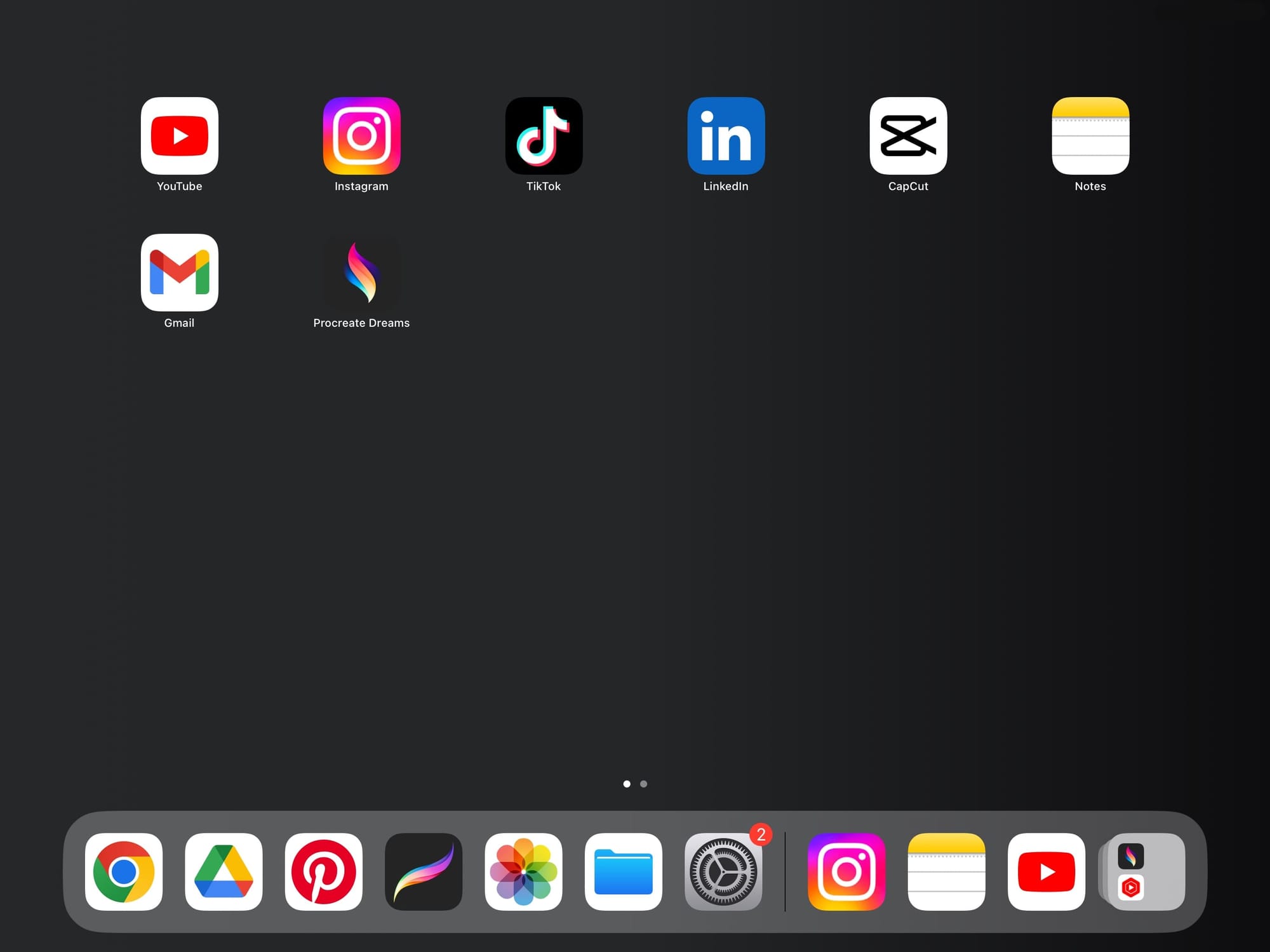
I’m still getting used to it, but I’m really enjoying the added features and possibilities for animation directly on the iPad.
CapCut is my go-to for video editing.
It’s super easy to use, and the free version has everything I need to quickly put together videos without any hassle.
Apple Notes is essential for capturing my ideas on the go.
I tend to have lots of thoughts throughout the day, and if I don’t write them down immediately, I’ll forget them.
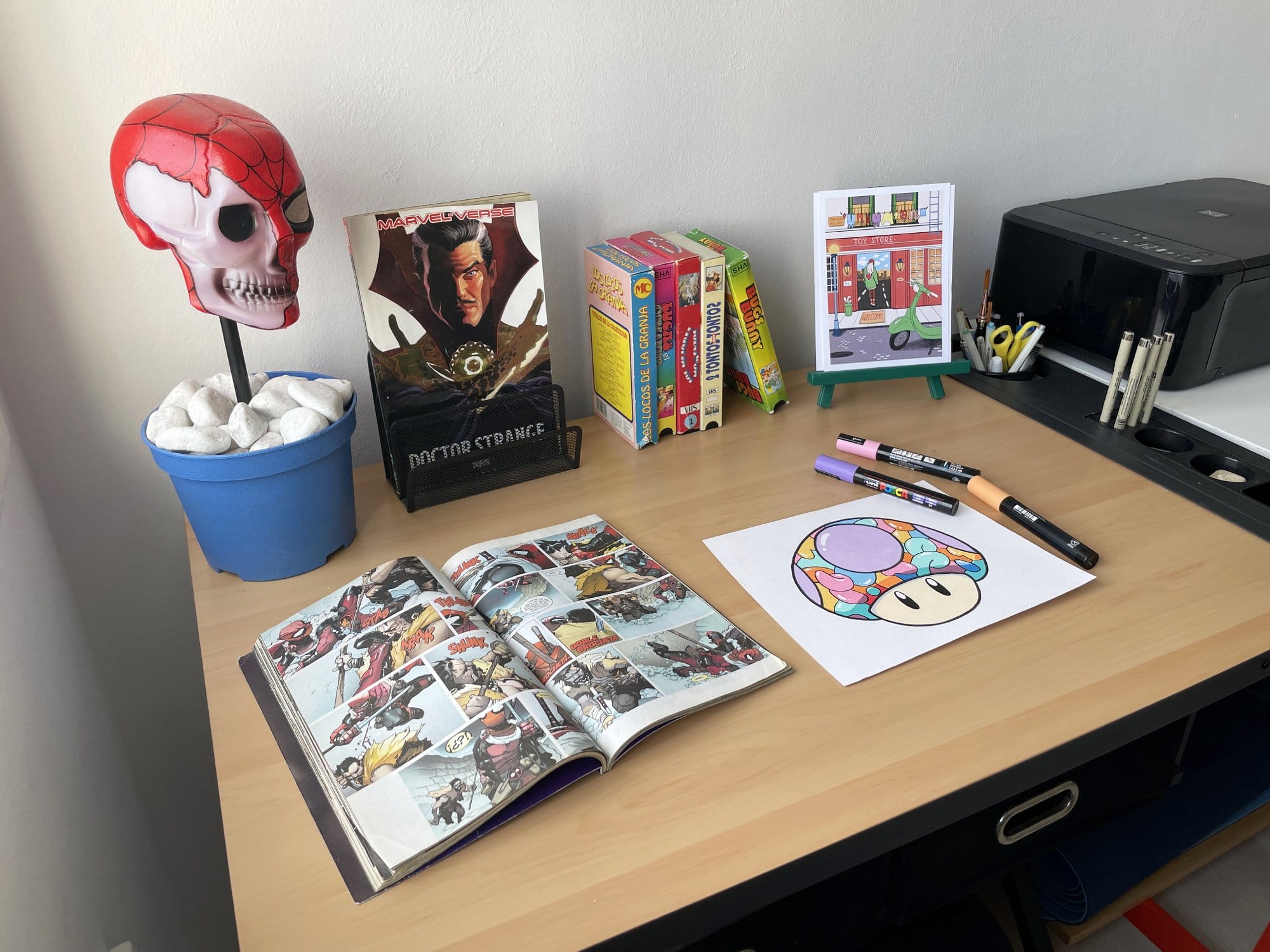
I have all my notes organised into folders, from ideas to to-do lists, and since my iPads and iPhone are synced, it’s incredibly convenient to access everything wherever I am.
For social media, I use Instagram, TikTok, YouTube, LinkedIn, and Pinterest to share my content and engage with my community.
On my laptop, I mostly use Photoshop for more complex illustration work and detailed editing.
What books, blogs, or podcasts recently caught your attention?
I mainly use YouTube as my go-to source for content, whether it’s visual or something to listen to, like podcasts or interviews.
I enjoy exploring a wide range of topics, from creative discussions to financial insights, to broaden my horizons and stay updated on different areas.

I usually just look up whatever topic I’m into at the moment.
IGN — Great for gaming news, reviews, and interviews.
Two Minute Papers — This channel breaks down AI research into quick, easy-to-understand two-minute bits.
Unbox Therapy — If you’re into gadgets, this is the go-to for unboxings and reviews of the latest tech.
CNET — A solid all-rounder for tech news and product reviews.
Any tips for other makers who want to improve their workspaces?
The most important tip is to create a space that suits your needs.
Start by defining the purpose of your workspace, as this will influence what you purchase, how you arrange your lighting and furniture, and whether the space should feel bright or dark.

Next, make a list divided into two categories:
- Essential items — things you absolutely cannot work without.
- Secondary items — important but can be added later.

It doesn’t matter how much your items cost, as long as they make you feel comfortable and allow you to enjoy the space.
Over time, you can improve everything.
One of the easiest and most budget-friendly ways to transform your workspace visually is through lighting.
LED strips and simple lamps can instantly change the atmosphere.
What does your typical day look like?
I usually wake up around 7 to 7:30 in the morning, but I have a toddler who can wake up at any time, making my mornings a bit unpredictable.
If I manage to wake up before my little one, I like to start the day with some yoga or a quick workout, then we’ll all have breakfast together.
After that, it’s time to crack on with work.

The first app I open is Instagram, as my work is closely tied to it.
I’ve got a wall calendar where I plan out my tasks for the month, and I use the mornings — when I’m at my most productive — to get through the important stuff, along with any routine tasks that don’t need much brainpower.
Afternoons are a bit more flexible because my child is with me.

I’ve organised my tasks into weekly and daily blocks, which helps me manage everything without feeling overwhelmed.
When I need to brainstorm for illustrations or animations, I often go for a walk or meditate, allowing ideas to flow, which I quickly jot down in my phone notes.
My work hours vary depending on projects.
If something urgent comes up, I sometimes work at night, although I don’t do that as often now.

I’ve been working remotely for the last 10 years, and my hobbies often blend into my work.
I love playing games on my Nintendo Switch, especially The Witcher 3, which I’m playing for the third time.
Sometimes I even create content while I play, making it part of my job.


Your tips for working from home?
My morning ritual includes brewing a delicious, aesthetically pleasing coffee, which sets a positive tone for the day.
I also prioritise taking frequent, short breaks to maintain my health and keep my mind fresh.

To remind myself to hydrate and step away from my desk, I use alarms or apps like My Water Balance.
When focusing on important tasks, I eliminate distractions by keeping my phone on silent, allowing me to check notifications without losing concentration.
I also keep foot massagers under my desk to improve circulation and reduce leg tension during long hours of work.

We’re a reader-supported publication. This article might contain affiliate links. It means we may receive a commission if you click a link and buy a product that our maker has recommended. The interview was done independently.















Discussion