Art Teacher’s Walnut Workspace in South Korea
“Soft tones, gentle lighting, and carefully chosen accessories work together in harmony, creating small moments of joy and inspiration in daily life”
Being productive at home is about getting the right things done, not everything done. That's why we built Bento Focus.
Name: Lee Seung Heon
Location: Daegu, South Korea
Occupation: Art Teacher
Room size: 10 m2 (108 ft2)
Cost of setup: $8,1K
Social media: Instagram
Hello! Tell us a bit about yourself
Hello! I’m an academy instructor, teaching art and design to high school students.
I find great joy in helping my students discover their creativity and develop their artistic sense.
It’s incredibly rewarding to watch them grow, building a strong foundation while expressing their individuality.

Every day, I share the joy and sense of accomplishment that art brings, and I’m dedicated to supporting my students as they move toward their dreams.
I hope to continue learning and growing myself, so that I can keep inspiring and guiding my students to reach their full potential.
Take us through your setup
| Item | Model |
|---|---|
| Monitor | LG 32UN880 4K | Monitor mount | Stand purchased from AliExpress |
| Monitor light bar | BenQ Halo ScreenBar |
| Laptop | Apple MacBook Pro 2021 M1 Pro 14-inch |
| Main PC | Mac Mini M4 |
| External GPU | Apple Silicon |
| Speakers | Presonus Eris 3.5 |
| Headphones | Sennheiser MOMENTUM 4 |
| Keyboard | Mode Envoy65 Neo ergo |
| Mouse | Logitech MX Master 3S |
| Desk mat | Deltahub |
| Chair | Sidiz (Korean brand) |
| Desk shelf | Maywood (Korean brand) Array Walnut Shelf |
| Laptop stand | Maywood (Korean brand) Walnut Stand |
| Web camera | Logitech C922 Stream Webcam |
| Tablet | iPad Pro 12,9-inch |
| Gaming console | PS5 |
| Storage and drawers | IKEA ALEX |
Being productive at home is about getting the right things done, not everything done. That's why we built Bento Focus.
My room, filled with memories, has been mine since childhood — a space that’s grown with me.
As I became an adult and started working, I began to want my room to be a cosy and pretty space for both work and relaxation.
A space where warm cosiness meets thoughtful design and delicate details.

It’s a setup that brings comfort at first glance and offers quiet satisfaction the more you use it.
Soft tones, gentle lighting, and carefully chosen accessories work together in harmony, creating small moments of joy and inspiration in daily life.
As I transitioned into adulthood, I started paying more attention to the details of my workspace.
I wanted my desk to feel cosy and beautiful, not just functional.
So I chose warm lighting, neutral colours, and little accessories that make me happy whenever I sit at my desk.
This idea came naturally as I spent more time at home after the COVID-19 crisis.

I wanted to decorate my room, but it didn’t go smoothly at first.
The floor and walls were old, so I needed to replace them all, and it cost a lot of money.
Still, it was worth it. That renovation became the beginning of the workspace I have today.

Now, it’s where I feel both relaxed and inspired.
The soft lighting and neutral colours make it peaceful, while personal touches help me stay connected to my work.
It’s a little world of my own that keeps me motivated.

I especially love the combination of walnut wood and white — warm but clean.
From the lighting to the colours, and even the smallest accessories, I chose every detail with care to match the mood I wanted to create.
It was such an enjoyable and meaningful process: transforming a simple desk into a space where I truly enjoy spending time.

Because it was my first real attempt at building a desk setup, I went through a lot — failed ideas, layout changes, and many second-hand products bought and resold.
But through that process, I landed on a setup that feels just right.
What’s your favourite item on your desk?
My favourite item is Maywood’s Walnut Desk Shelf.
I thought it was the best choice for me, as someone who loves a wooden desk setup.
Beyond just serving as a monitor shelf, it allows me to organise and store small items and cables, making my desk much cleaner.

What apps or tools do you use to get things done?
My favourite software is MacOS. Macs have a very intuitive design and show fantastic compatibility with the peripherals I use.
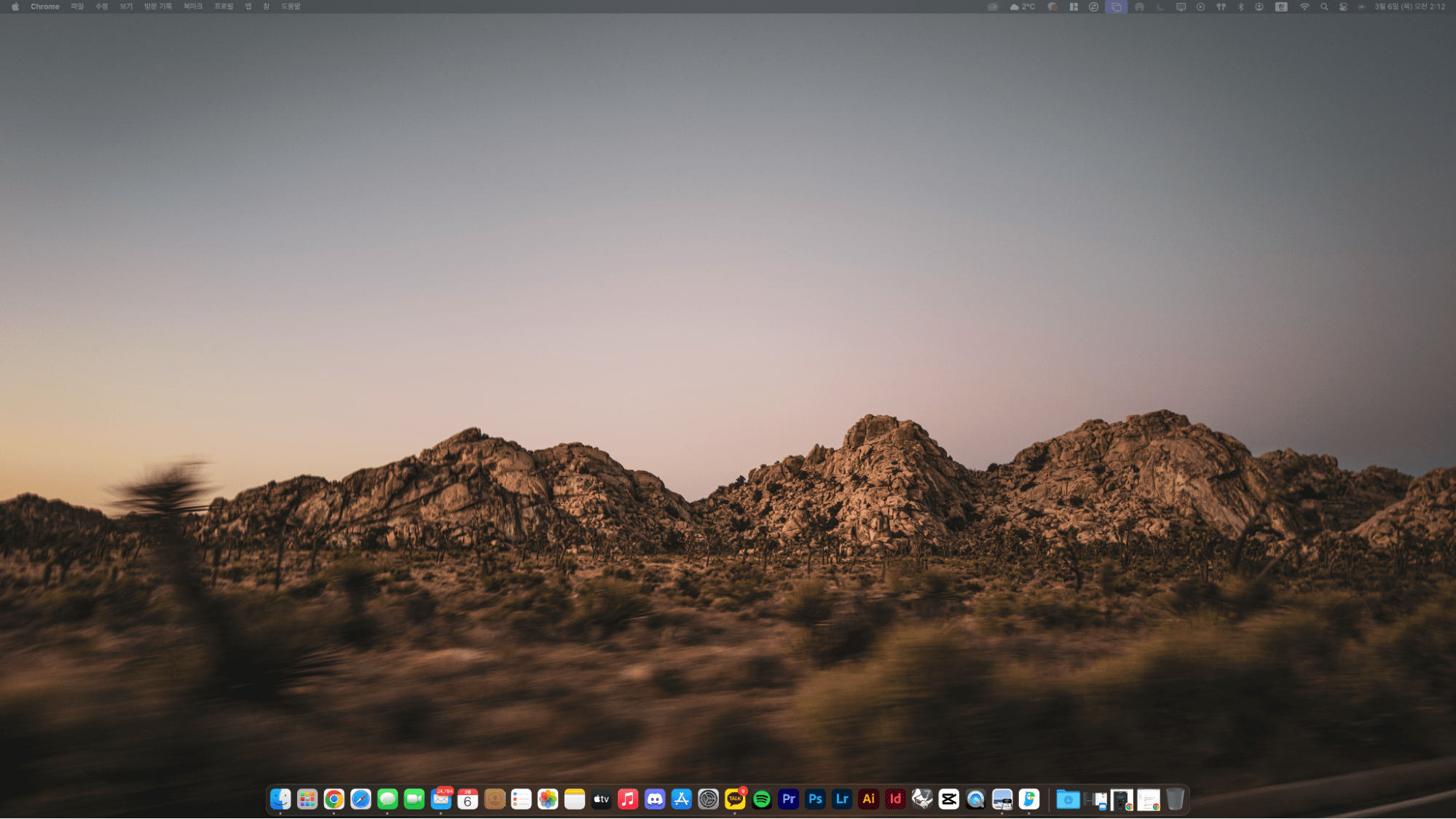
My favourite program, which I use a lot, is Adobe Lightroom.
This software makes my desk setup photos look great. It’s also easy to use, even without professional experience.
What books, blogs, or podcasts recently caught your attention?
I’ve recently been inspired by Andres Vidoza’s and Robert McCombe’s accounts on YouTube and Instagram, and I’m taking inspiration from their work.


Any tips for other makers who want to improve their workspaces?
I’d like to share three tips for anyone looking to start decorating their home office:
1. Choose a consistent base
Wood, white, or black. Mixing them can make your setup look messy rather than cohesive.

2. Don’t buy everything at once
If you decorate all at once, the final result might not turn out the way you imagined. Instead, buy items gradually. Whenever you think you need something, ask yourself if it really suits your space — and buy just a little at a time.
3. Don’t settle for a cheaper version of something you really want
Go for the best option, even if it’s expensive. Buying a similar but lower-quality item often leads to regret — and double spending in the end.

What does your typical day look like?
I go to sleep at 3 am. and wake up at 9 am.
When I wake up, I start the day by drinking water, then I get up and go for a walk with my dog.
The most used apps on my phone are Instagram and YouTube.
During the day, I eat and watch dramas I’ve been meaning to catch up on via YouTube.

I go to work at 3 pm, so I spend time in my workspace before then.
When I’m not working, I play sports and console games — I especially enjoy playing FC 25 on the PS5.
During the COVID-19 crisis, I didn’t go to work for a while and worked from home.
That’s when I decided to decorate my room.
Now, I work from home all day, and I thought it would be better if the room was nice to look at.

Your tips for working from home?
When I’m working from home, I listen to podcasts to help me concentrate.
Some people prefer music, but I find that conversational speech helps me focus more.
As soon as I wake up, I start my morning routine by opening the window and breathing in the fresh air.
It’s refreshing, clears my head, and wakes me up right away.

Then I do a bit of simple cleaning to prepare for the day.
For those just starting to work from home, I recommend creating your own routine.
Everyone’s routine will be different.
Build one that suits you best, rather than copying someone else’s.
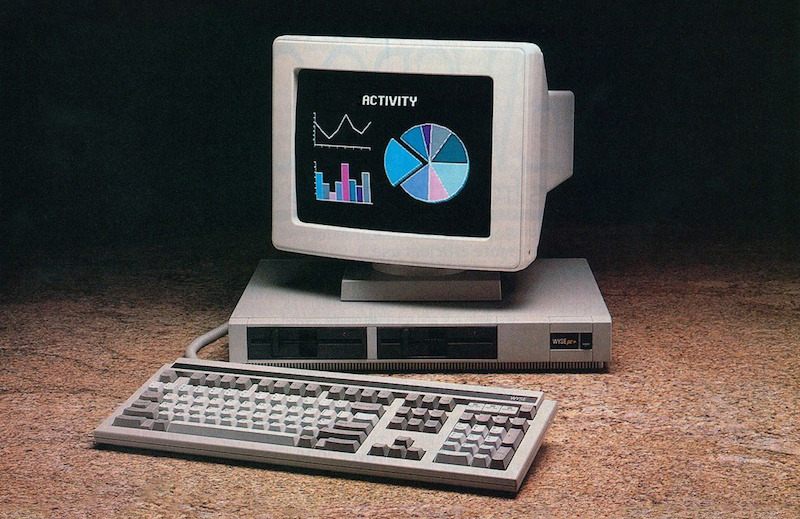
We’re a reader-supported publication. This article might contain affiliate links. It means we may receive a commission if you click a link and buy a product that our maker has recommended. The interview was done independently.
















Discussion