Cosy YouTube Desk Setup in the US
“My workspace is located in my garage. It might sound weird, but it’s actually a great space to work in”
Being productive at home is about getting the right things done, not everything done. That's why we built Bento Focus.
Name: Qasim Zafar
Location: Virginia, the United States
Occupation: Product Development Consultant
Room size: 65 m² (700 ft²)
Cost of setup: $5K
Social media: Instagram, YouTube
Hello! Tell us a bit about yourself
My main job is as a product consultant for a local company; however, I also work for myself, running my own Shopify store and a YouTube channel.
This is a job I got through my experience in creating my own lineup of products.
It wasn’t until Covid that I decided to pursue YouTube, not as a business, but more as a fun job to do for myself.
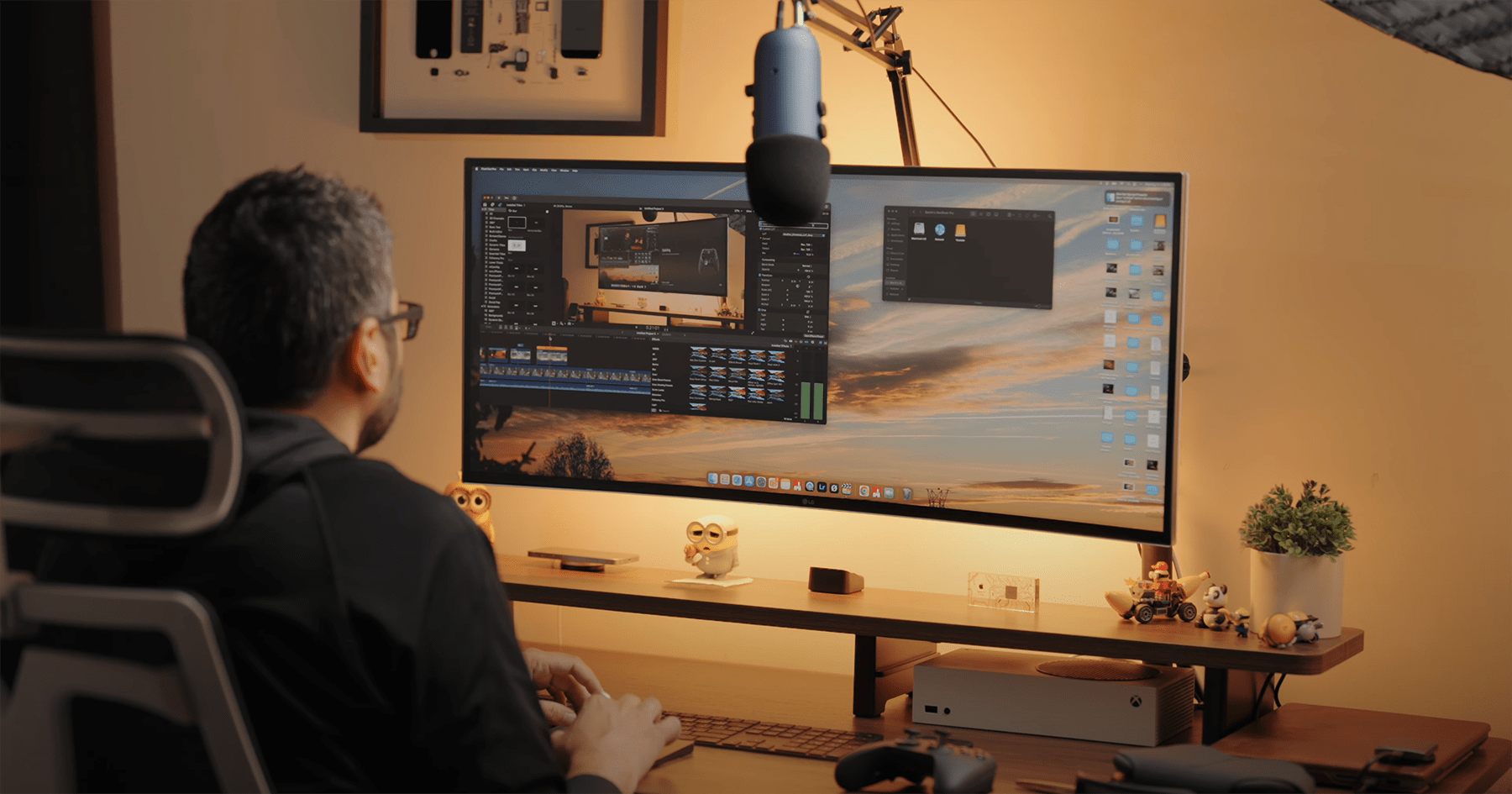
A lot of my friends are not into tech the same way I am.
So YouTube gives me that outlet to share my thoughts and views with other tech enthusiasts.
On a day-to-day basis, I stay quite busy with shipping my own products, consulting, and also creating content for YouTube.
Take us through your setup
| Item | Model |
|---|---|
| Monitor | LG 38WN95C-W | Monitor mount | Vivo Arm |
| Monitor light bar | 3× Philips Hue light bars |
| Laptop | M1 Pro MacBook Pro |
| Speakers | Monitor Speakers |
| Headphones | AirPods Max |
| Keyboard | Apple Magic Keyboard |
| Mouse | Magic Trackpad |
| Charger | The Executive 3-in-1 MagSafe Charger |
| Microphone | Blue Yeti |
| Desk shelf | Vernal Desk Shelf |
| Gaming console | Xbox Series S |
| Controller | Elite Controller |
| Chair | Vernal |
Being productive at home is about getting the right things done, not everything done. That's why we built Bento Focus.
My workspace is located in my garage.
It might sound weird, but it’s actually a great space to work in.
One of my main challenges over the years of creating videos has always been trying to have silence in the house while recording.

So the garage is one spot that is always quiet. Since it’s detached from the house, there are literally no distractions.
Another element I needed in my workspace was ample space to store the products I sell, so I can easily pick and grab them as orders come in.
The garage, with its ample space, was perfect for that.
The first challenge I faced was not having an outlet on the side where I have my desk, so I had to get one installed.
Another challenge with a garage space is temperature control. Since there is none, I have to use a heater in the winter and a fan in the summer to keep things manageable.

The last element that’s important is lighting.
Being a closed garage space, there isn’t any natural lighting, so I’m using Philips Hue Light Bars behind the monitor to light my desk.
I also use two separate Aputure lights to fill the space with more lighting when I need to make videos or shoot product shots.
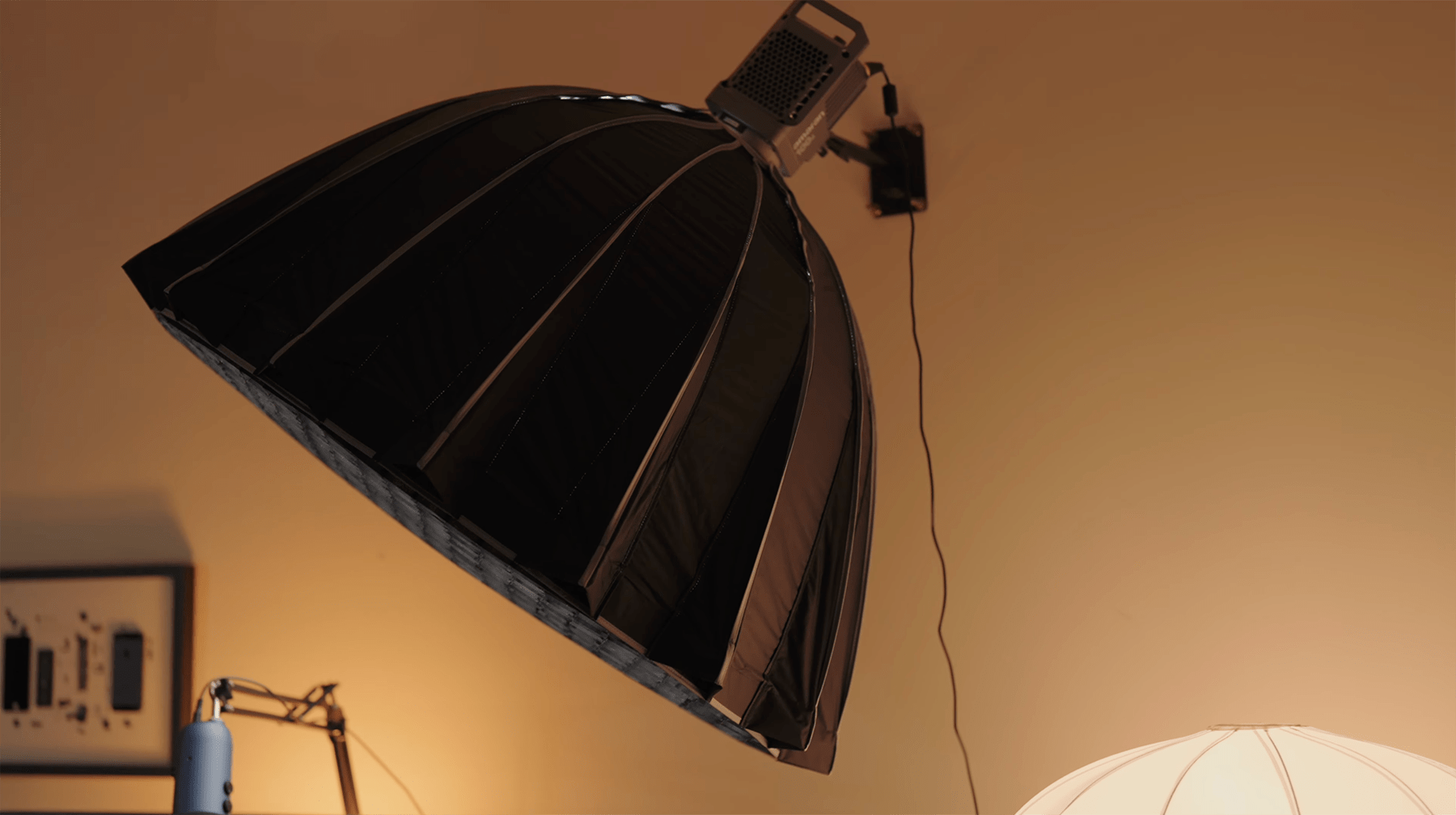
Other than these three elements, the garage space has been a wonderful place to get work done, whether it’s for my job, online store, or creating content for YouTube.
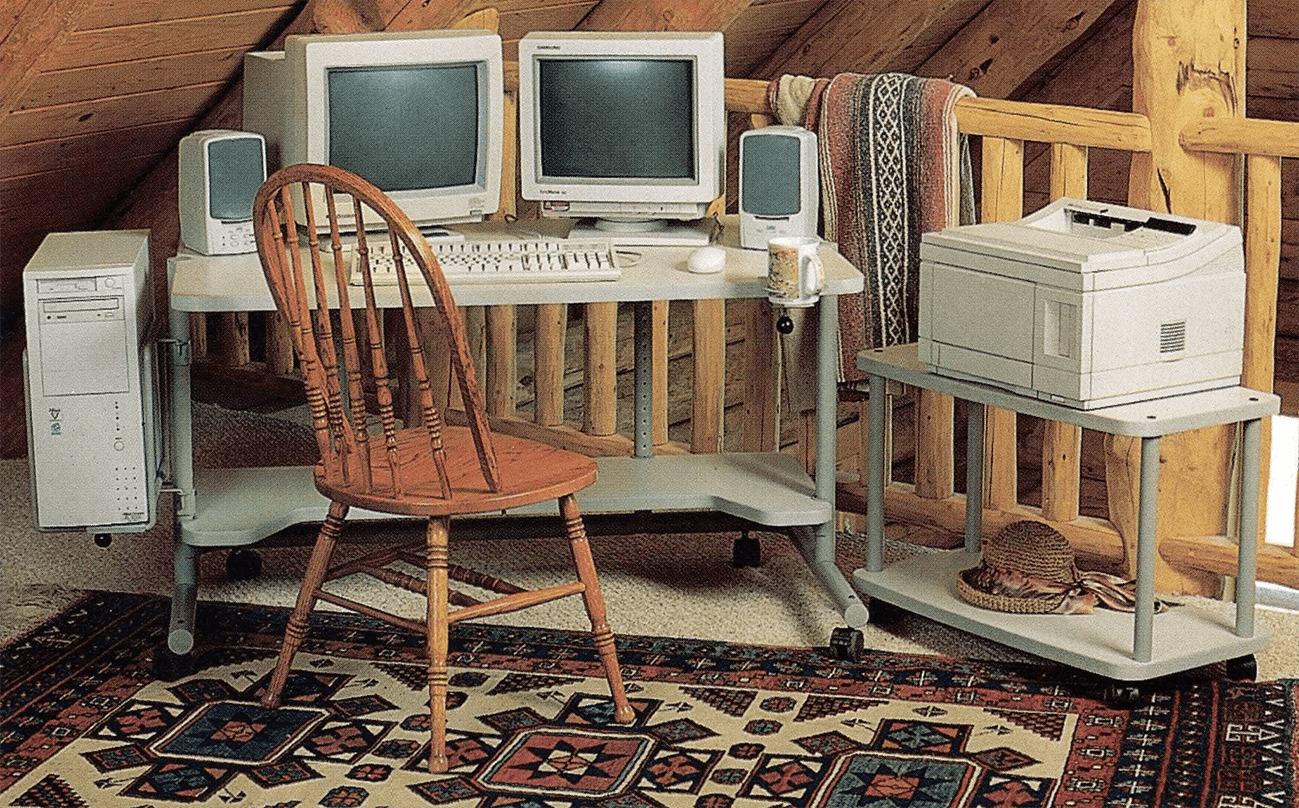
What’s your favourite item on your desk?
The main highlight of my desk setup has to be the LG Ultrawide 38″ monitor.
I wasn’t sure if this would be a good fit for me, but after giving an ultrawide a try, I’ve found it very hard to consider anything else.

The next key item for me has to be my M1 Pro MacBook Pro.
I can’t express enough how much I love the MacBook and the fact that it just doesn’t struggle at all with anything I’ve asked of it.

The heaviest task I do on my MacBook is video editing with 4K log footage from my Sony camera, and it’s always done a fabulous job of handling it.
What apps or tools do you use to get things done?
My main software for video editing has to be Final Cut Pro.
Other than that, I don’t use any specific apps except for the built-in tools on my MacBook.

I started making YouTube videos with an iPhone SE and a MacBook, so naturally, I started using iMovie.
As my skills progressed and I wanted to get more out of my video edits, I taught myself how to use Final Cut Pro.
Fast forward four years, and it’s still the software I use, as it just works well with how I do things.
Any tips for other makers who want to improve their workspaces?
Giving some thought and emphasis to the quality of your workspace is one of the best things you can do.
We often neglect this, but if you take some time to think through your space and write down what your goals are for it, this will definitely help bring clarity to your workspace.

What does your typical day look like?
My day starts at 5 am, and the first thing I do is morning prayer.
After that, I make a glass of fresh celery juice, followed by my only cup of coffee for the day.
I like to take a few moments to reflect and go over what I have to do throughout the day.
My calendar is my go-to for this, as all my tasks are scheduled there, which helps me stay focused on what I need to do.

After reviewing my tasks, I check my emails to ensure there are no customer inquiries for my online store and to go through any YouTube requests that might have come in.
The first app I always check is the Shopify app, so I can go through the orders that might have come in during the night.
After checking the orders, I prepare them for shipment by picking and packing each order individually.
Once I’m done with this, I usually take some downtime before my morning meetings for my day job.

I play both Clash Royale and Clash of Clans on my iPad mini or iPhone 13 mini, and that’s my way of sneaking in a bit of fun during my workdays.
Throughout the day, I stay at my desk, which is why having a sit/stand desk is so helpful.
For every hour I sit, I also like to stand for an hour. It helps that I can pace around and get some steps in, so I’m not stationary for extended periods.
I can usually spend a good five to eight hours at my desk, depending on what I have going on for the day.

Sometimes my days are quite short, and other times I’ll be at my workspace much longer for busier days.
I’ve always enjoyed working from home.
Even before Covid, as a self-employed person, home was always my office.
For me, the challenge was always making sure I found a balance between work and personal time.

For the longest time, work used to dominate my schedule, helping me achieve my goals but taking a toll on me personally.
Now I’ve found a happy balance between the two.
I schedule tasks so that I can take care of work and my personal needs at the same time.
Your tips for working from home?
Schedule everything and mark it in a calendar!
I can’t emphasise this enough.
Before, I used to just do things at random and often found myself doing too much or forgetting certain things, which was really frustrating.
Just taking a couple of minutes to add everything into my calendar helps me plan out my days and get things done in a timely manner.
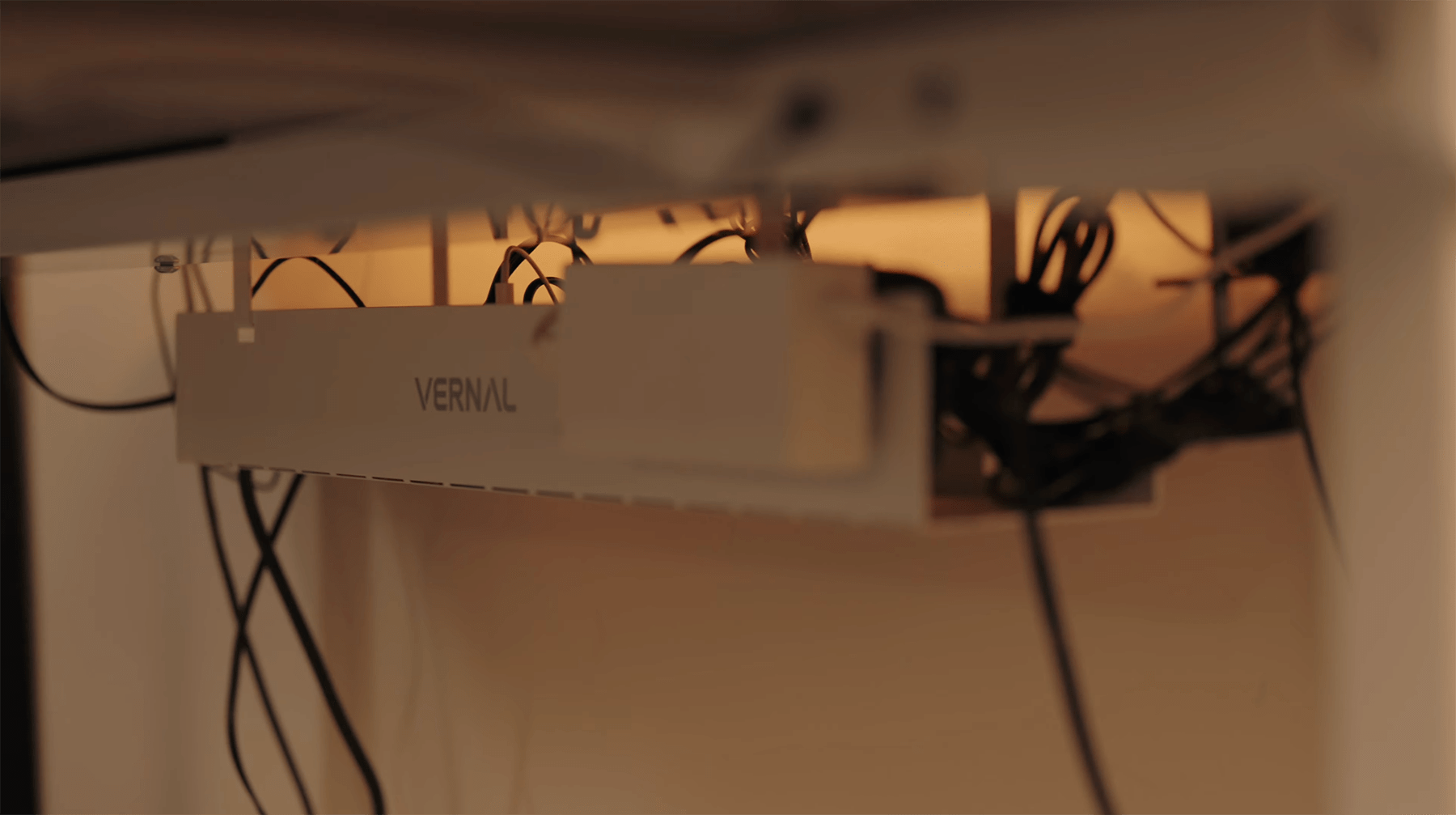
To stay focused throughout my day, I take ten- to fifteen-minute breaks, where I either do nothing or something totally different to get some headspace.
Working from home or even for yourself does require discipline. You have to learn to stick to a schedule and plan out your tasks for the day.
It’s the most important thing that’s helped me stay aligned.
We’re a reader-supported publication. This article might contain affiliate links. It means we may receive a commission if you click a link and buy a product that our maker has recommended. The interview was done independently.

















Discussion