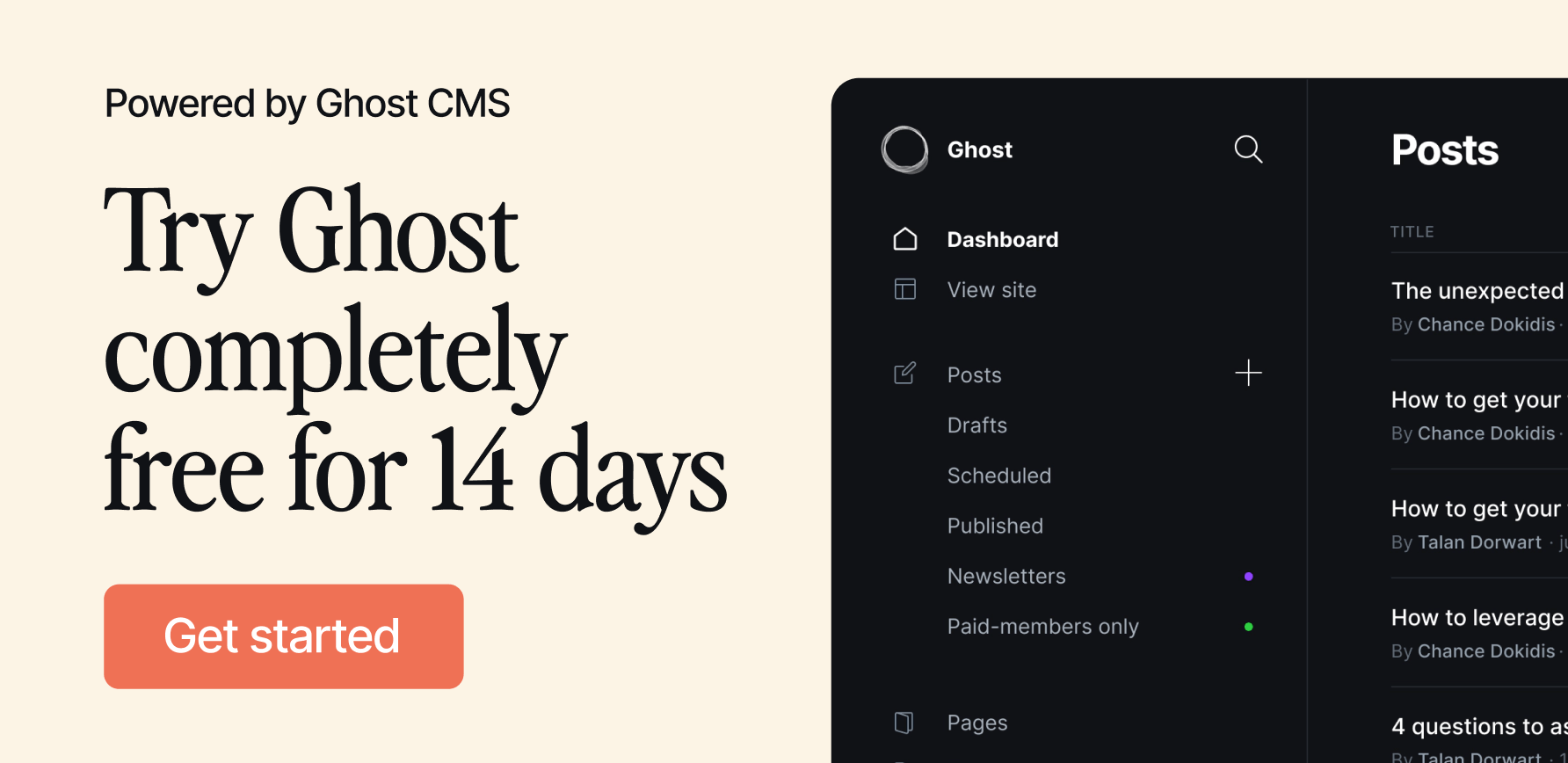Creative Director’s Desk Setup in California, US
“Everything from the colour scheme to the design is based around my desk”
Join 2450+ Curious Readers.
Every Sunday evening, get an *in-depth* workspace tour from a random corner of the world.
Name: Robert Vidaure
Location: Inland Empire, California, US
Occupation: Creative Director
Room size: 9,3 m² (100 ft²)
Cost of setup: ~$4,5K
Social media: Instagram
Website: Robert Vidaure
Hello! Tell us a bit about yourself
I’m a civic designer and creative director based in Southern California.
For the past 17 years, I’ve specialised in marketing and branding for the public sector.
After I graduated from college, I landed a job working in a marketing and communications department for a local city.

It was there that I discovered my passion for working in the public sector and making a difference in my community.
Fast forward 15 years, I founded my own branding and marketing agency, where I’ve partnered with various cities, civic organisations, and educational institutions.
I recently started a newsletter called The Civic Designer.

There, I talk about how designers are shaping our cities, enhancing public services, and creating inclusive spaces for all.
It’s an effort to inspire young designers to enter the public sector and make a difference in their communities.
You can keep up with my daily activities via my Instagram.
Take us through your setup
| Item | Model |
|---|---|
| Monitor | Apple Studio Display |
| Laptop | M1 MacBook Pro |
| Pencil tray | Marble Pen Tray |
| Desk drawer | IKEA TROTTEN |
| Microphone | Logitech Blue Yeti |
| Headphones | Audio-Technica ATH-M50X |
| Keyboard | Keychron K2, Keychron Q1 Max (Custom) |
| Mouse | Apple Magic Mouse |
| Desk mat | Grovemade Felt Desk Mat |
| Chair | Branch Ergonomic Chair |
| Book shelf | IKEA |
| Pencil | PENCO Prime Timber |
| Wallpaper | Created by me |
| Desk | StandDesk |
I live in a cosy 600-square-foot studio.
I have a corner of my main living space dedicated to my desk setup.
I started taking my setup more seriously in 2020 when I was working from home full-time.
I needed a space to help boost my creativity, so I spent a lot of time over the years adding things that made the space feel more comfortable and inspiring.

The first piece I purchased was my adjustable sit/stand desk.
Everything from the colour scheme to the design is based around my desk.
The next big pieces were my chair, wall shelving, and desk drawers.
Orange is my favourite colour, so I wanted to bring in various pops of it throughout the space with artwork and lighting.
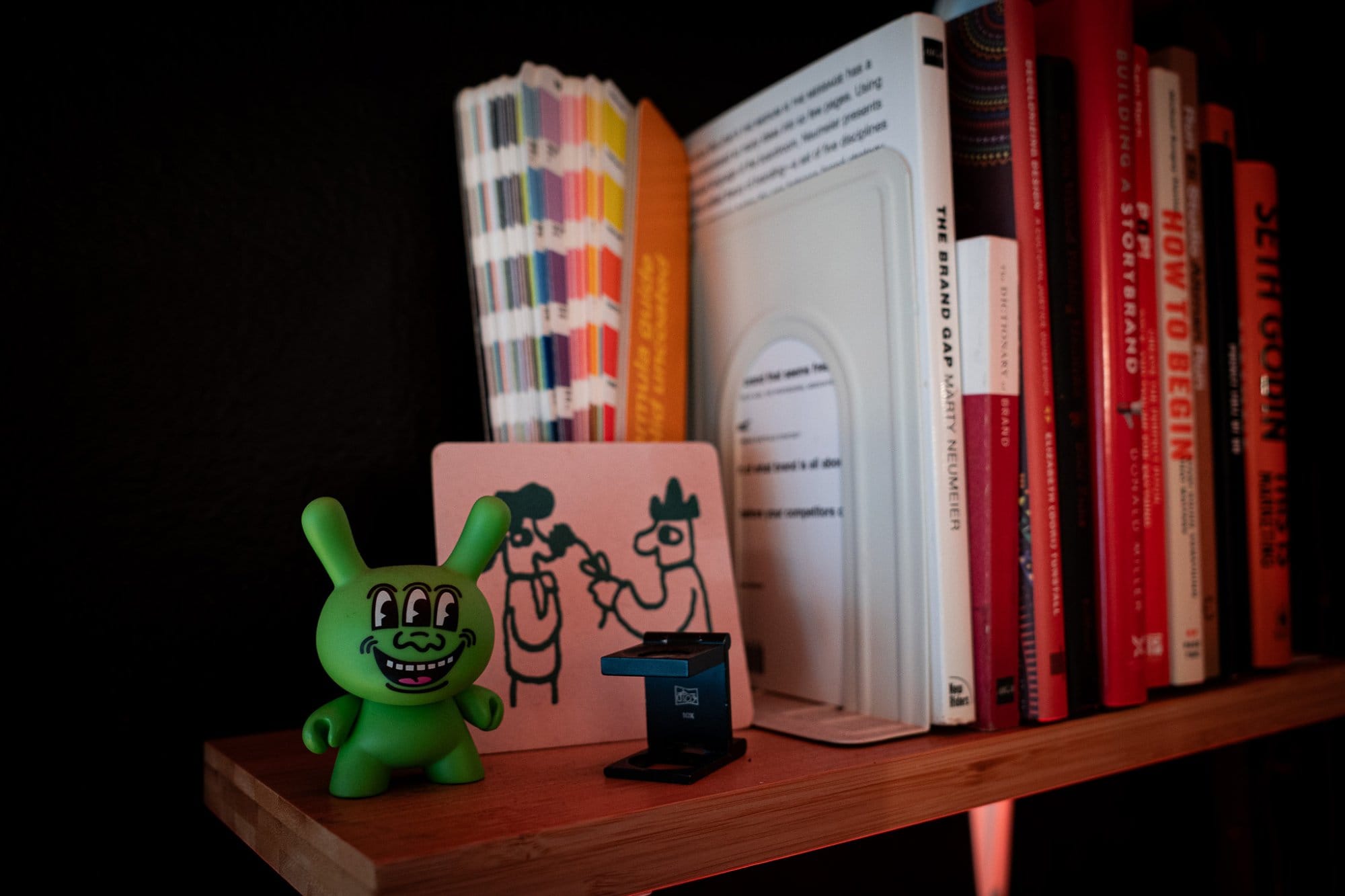
I wanted the space to feel rich and warm, so I painted the corner space charcoal black to make everything really pop.
I recently became interested in mechanical keyboards.
I started off with a stock Keychron K2, and later custom-built a Keychron Q1 max.
To keep things in line with my theme, I painted the ESC key orange.

I love a good book, and over the years I’ve collected quite a few.
I recently organised them by colour, as one does, and it really brings a nice pop of colour to the space.
I finished my desk off with a small succulent, in an orange planter, of course.

As for the tech, I’ve kept things pretty simple.
I use an M1 MacBook Pro for my everyday work.
It’s hooked up to an Apple Studio Display, which really is one of the most solid monitors I’ve ever owned.
What’s your favourite item on your desk?
The photo of my parents.
It’s one of my favourite photos of them, taken in the early ’80s before I was born.
It reminds me to keep what is most important in front of you at all times.

Second is my PENCO pencil.
Every great idea starts with a sketch, and it helps if you have a good quality pencil to get the job done.

What apps or tools do you use to get things done?
I spend most of my time in the Adobe Creative Suite of apps.
But in the past three years, I have really become a Notion superfan.
It has fundamentally changed how I work, track tasks, organise my life, and collaborate with others.
I’m still learning all it has to offer, but it has already made a significant difference.
What books, blogs, or podcasts recently caught your attention?
The PARA Method by Tiago Forte is a great book for those who want to organise their digital life.
I often save a lot of web content, and this book has provided me with an easy-to-follow system so I can quickly recall items and bookmarks when working on projects.
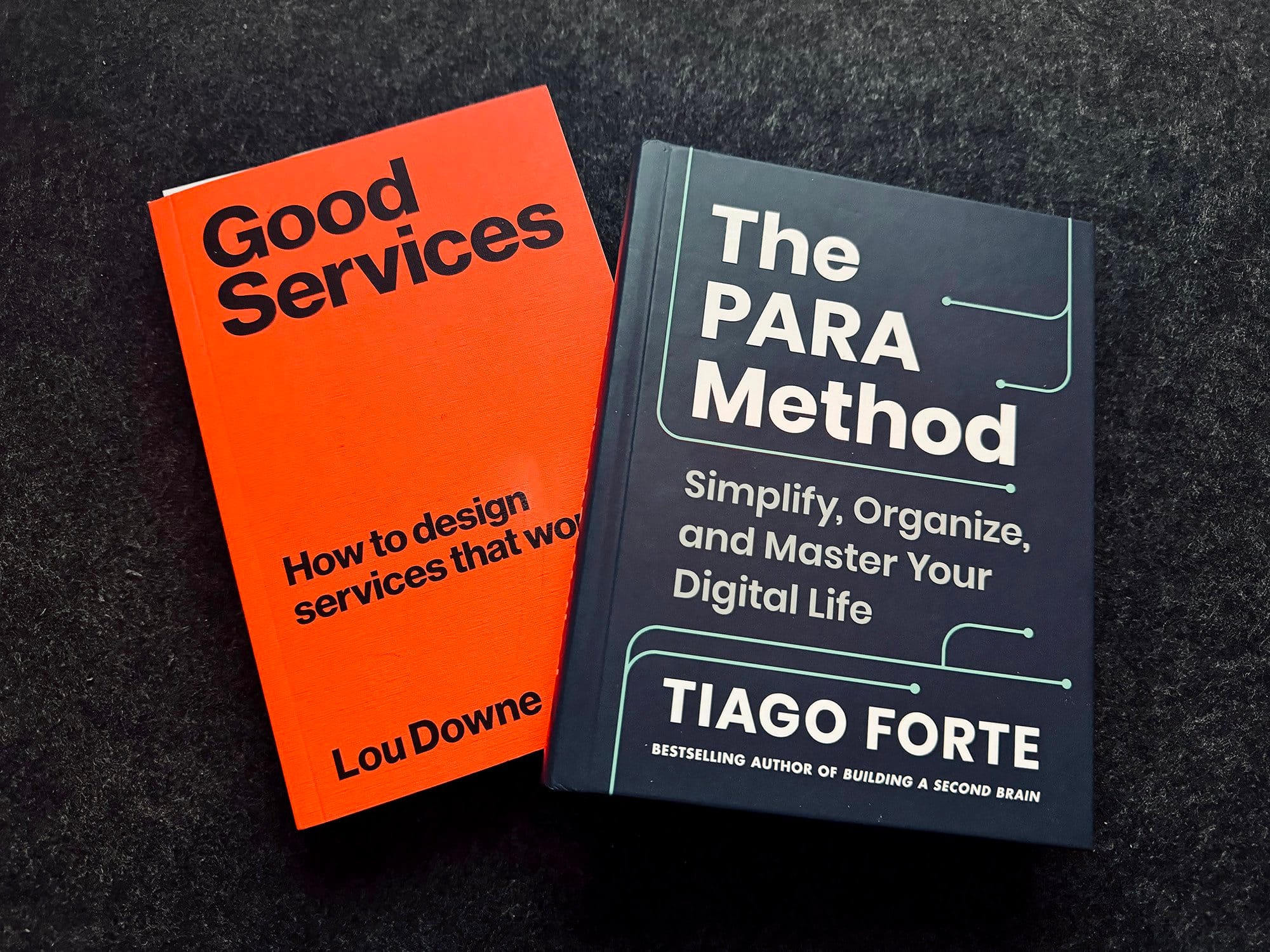
Good Services by Lou Downe has opened my eyes to what makes a good product design.
I listen to a lot of podcasts, but the one I’ve been really into lately is Hard Fork.
It has kept me updated on what’s trending in tech, AI, and how it’s influencing society.
Any tips for other makers who want to improve their workspaces?
Start small.
Don’t feel like you have to purchase flashy items all at once.
Get all the essentials you need for doing your work, and then gradually add items that help make it a space you want to spend time in.
What does your typical day look like?
I start my day around 8 am.
I make coffee and breakfast, and then I begin going through my emails.
I prioritise what needs to be done for the day and log all my tasks into Notion.

One by one, I mark off all my tasks, or move tasks to the next day if more time is needed.
I often listen to music — usually some kind of lo-fi or trance — to keep my mind at ease.

Once the workday is over, I tend to unwind by going for a long walk or bike ride.
Your tips for working from home?
In the beginning, working from home wasn’t easy.
It was hard to separate work from my home life.
Distractions were all too easy to come by.

However, creating a space that helps me focus and stay inspired has made all the difference.
I think it’s important to create a space that visually looks separate from the rest of your home.
This has definitely helped me stay grounded when I need to get work done.

We’re a reader-supported publication. This article might contain affiliate links. It means we may receive a commission if you click a link and buy a product that our maker has recommended. The interview was done independently.