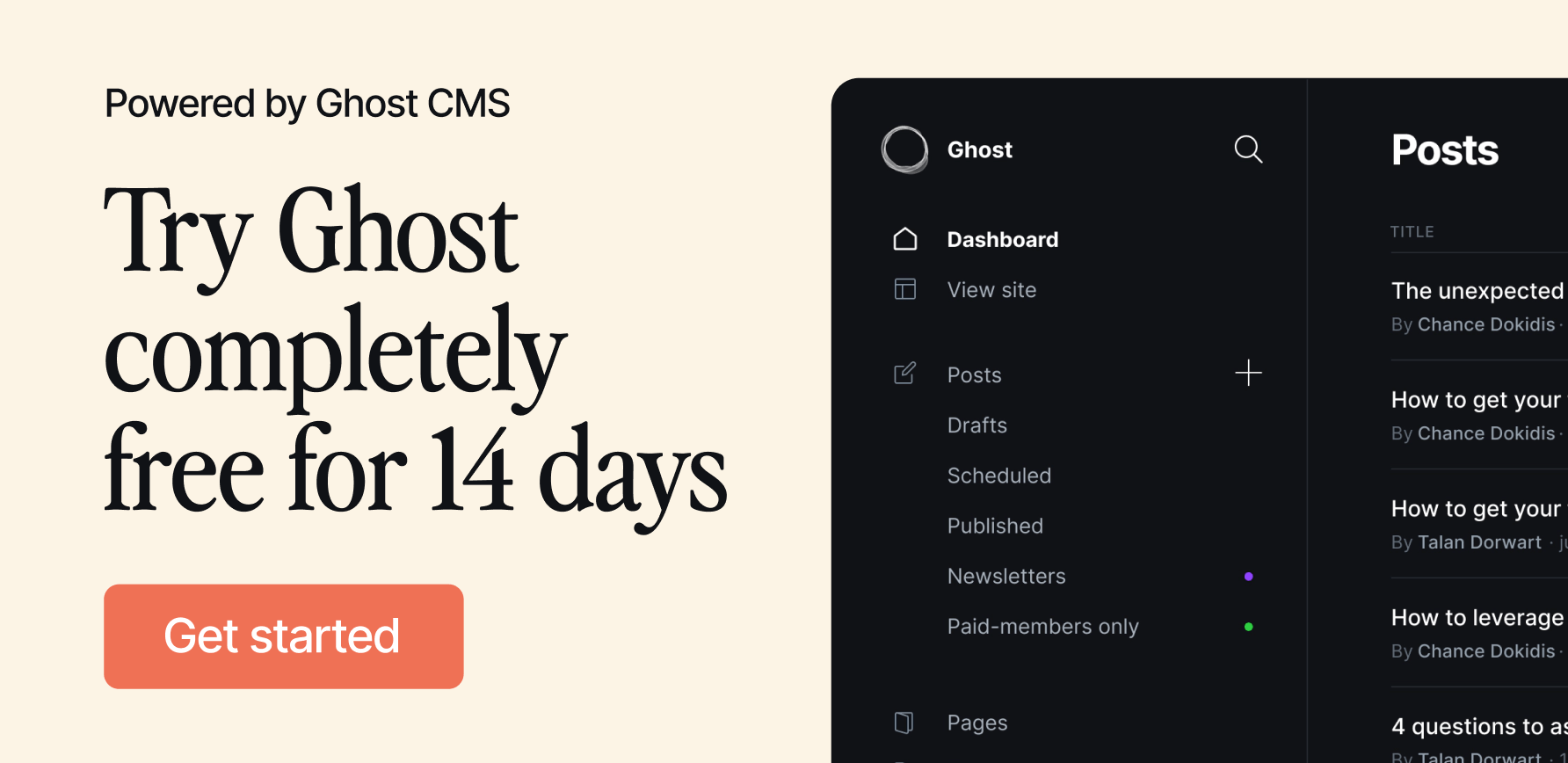Artist’s Bedroom Desk Setup in San Francisco, US
“There is certainly an affinity towards the colour blue and frogs, which is seen in my workspace”
Join 2100+ Curious Readers.
Every Sunday evening, get an *in-depth* workspace tour from a random corner of the world.
Name: Alexandra
Location: San Francisco, California, USA
Occupation: Business Administrator
Room size: 14 m² (150 ft²)
Cost of setup: ~$8K
Social media: Instagram, Twitter, Webtoon
Hello! Tell us a bit about yourself
I work as a business administrator for a software company — they have adapted to the fully work-from-home model for their employees with very few required days in the office throughout the year.
Therefore, I’m able to devote more time to reading, exploring hobbies, gardening, and maintaining a sustainable fitness routine.

Outside of work, I’m very passionate about drawing and illustration.
I actually graduated with an art degree with hopes of working in the animation industry, but I am very content with drawing commissions and webcomics after hours while still bringing home a steady paycheck from my full-time job.
One day I’d like to figure out how to turn my work into a small business, but I am focusing on having fun at this point in time.
Take us through your setup
| Item | Model |
|---|---|
| Monitor | ASUS VG248 24-inch | Monitor mount | Vivo Single Monitor Arm |
| Monitor light bar | Vivo Universal LED light bar |
| Laptop | MacBook Pro 2019 16-inch |
| External GPU | NVIDIA GeForce RTX 2070 |
| Headphones | Bowers & Wilkins P×7 S2 Blue |
| Keyboard | Magicforce Mechanical Keyboard 60% |
| Gaming keyboard | Razer Tartarus V2 |
| Mouse | Logitech Lift Vertical Ergonomic Mouse |
| Chair | Herman Miller Aeron |
| Desk shelf | Grovemade Matte Blue (with tray) |
| Desk mat | Chirofish Frog Pond Desk Mat |
| Web camera | Logitech C920 |
| Microphone | Blue Snowball |
| Tablet | iPad Pro 2021 (1TB) |
| Drawing tablet | Wacom Cintiq 22HD |
| Keyboard keycaps | Dwarf Factory, ClartHouse |
| RGB lighting | Philips Hue Smart Light Bar, Yuumei Koi Fish Lanterns |
Around four years ago, I was graced with the extreme privilege of working from home.
Unlike a desk in a corporate office, there is a lot of freedom to customise and personalise the workspace to my liking, but that also means being overwhelmed with such liberties.
There was a lot of effort to make the space as curated to myself as possible — I’m deeply inspired by the outdoors, so I try to surround the space with plants.

The window also faces south, which brings in an abundance of natural sunlight throughout the day and has made the plants very happy.
However, I’ve let my plants grow out of control for a long while and will take the time to prune and repot them soon.
There is certainly an affinity towards the colour blue and frogs, which is seen in my workspace.

Lately, I’ve been eyeing the Montech Mkey Mechanical keyboard in blue to add more blue items into the space and switch out my seven-year-old keyboard.
Ergonomics was also a high priority since a lot of my work and lifestyle revolves around spending long periods of time chipping away at my projects.
Thus, I invested in an ergonomic chair along with a mouse that’s friendly for the hands, as well as a standing desk.
Lighting and setting the mood were also priorities — I took extra care in selecting the right desk overhead lamp and including RGB lighting for nighttime when the sun no longer illuminates the room.

There is a singular warm-coloured ceiling light at the centre, which makes plenty of dark corners in the room and shadow casting when I work at the desk.
I bought into the Philips ecosystem many years ago, back when there were fewer options, so it was fairly expensive.
However, the ease of customising the colours and brightness via an app has made it enjoyable to select different colour combinations.
The workspace is shared with the bedroom, which has been both a blessing and a struggle.

While the space is fortunately big enough to accommodate both the workstation and the bed, it also makes it a challenge to set boundaries between work and leisure.
But over the years, I’ve learned to be more conscious about work-life balance.
Additionally, because the space is limited, I’ve had to be very intentional about the items and upgrades to the space.

While working my day job, I have my laptop at the centre of the desk to be able to solely focus on work without any distractions.
I would have the PC on in the back to have an audiobook or podcast playing in the background.
After hours, I would bring out the large drawing tablet on the right side of the desk along with the gaming keyboard that acts as my shortcut key for my drawing software to save time.
What’s your favourite item on your desk?
Absolutely the artisan fruit frog keycaps!
Not only do they fit in with the frog theme, but also fruits, as my online username is fruit-based.
There was a period of time many years ago when I was unemployed.
I worked off an incentive system and struggled through the grueling weeks of sending application after application.

Individual keycaps are expensive as is (USD 55 each, not including tax and shipping), but for every 75 applications per week, I’d buy one of the Dwarf Factory fruit frog keycaps.
And I just managed to hit four weeks before I heard back from a company and got a job offer.
I’m doing well career-wise nowadays, so the frog keycaps remind me to remember the hardships and humble beginnings.

I believe in fateful timing as well, because at the time of this writing, these specific fruit frogs have been out of stock.
However, Dwarf Factory does continue to sell many beautiful series of keycaps.
What apps or tools do you use to get things done?
In such a modern world, digital organisational apps or calendaring software actually don’t work too well for me.
Likely because I do so much calendaring and organising in my work day-to-day that everything starts to blur if I also have my personal calendar thrown in the mix.
So, I’ll go against the grain here and proudly say I use a paper planner to help me keep on track!

My close friend gifted me this One Piece leather cover after seeing the manga series become a huge part of my life.
I also find the feeling of physically scratching out my completed tasks very satisfying.
Just like every other planner user, I’ve tried and dabbled in many brands and planner types and found the Hobonichi Techo system worked best for me.

It includes both calendaring and scheduling pages at the start of the book and then a page for each day.
The single pages are multi-use, so they range from journaling and commonplace note-taking to some paper keepsakes that I would tape on the pages.
I also have a whiteboard next to my desk with coloured sticky notes for more in-depth and detailed deadlines that are established from my planner pages.
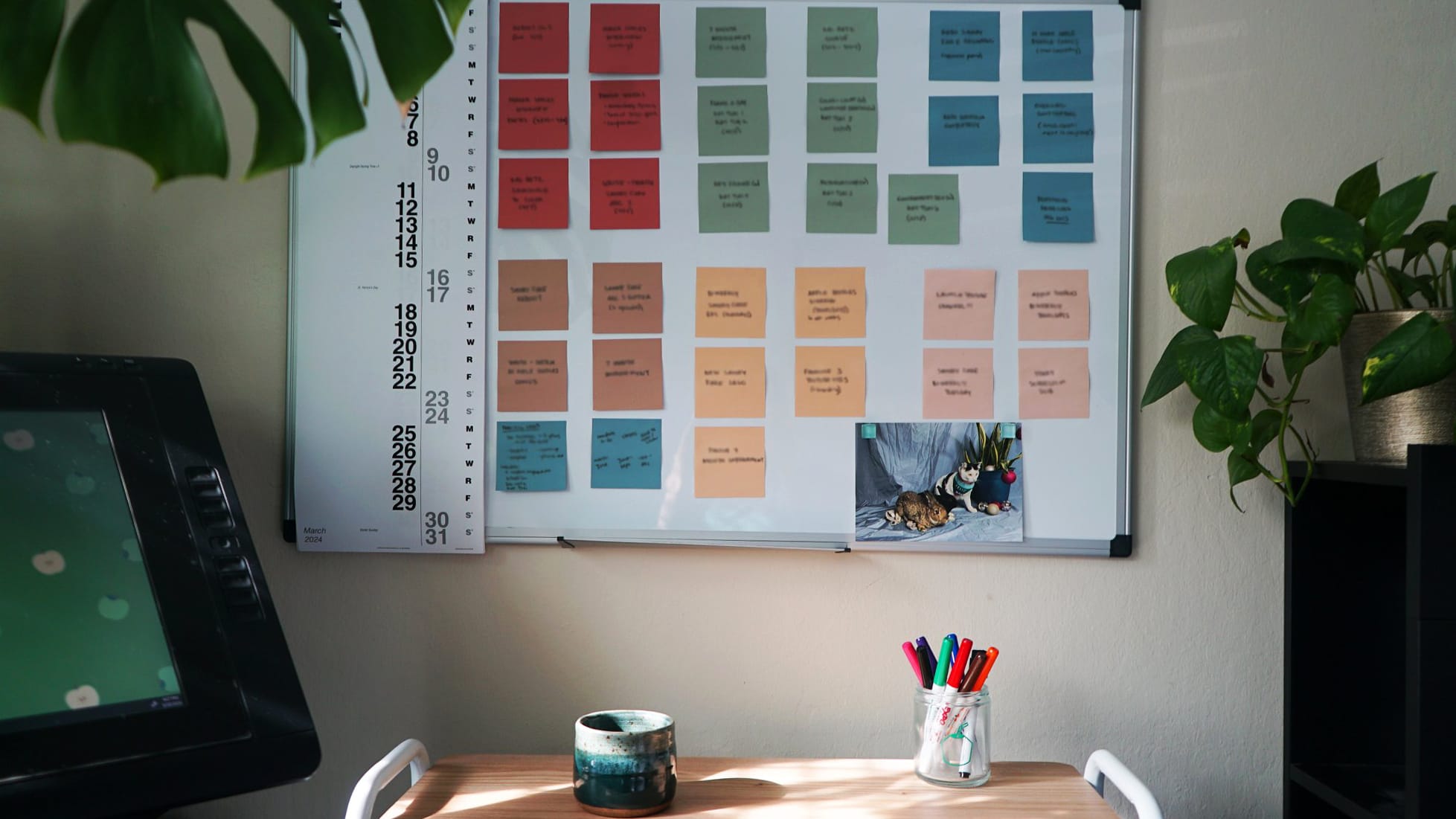
This acts as a constant reminder of my big picture goals so that I’m motivated in the mundane day-to-day where I tend to get distracted and divert from my personal goals.
One app that I do use to upkeep my habits is Habitica, which “gamifies” task management similar to a pixelated role playing game.
The specific habits I’m tracking are gym goals, stretching daily, and completing a sudoku puzzle a day to stimulate my brain.
This helps me keep accountable to my personal goals, which may not be immediately related to my work and art goals.

Another app I use often is Forest, which acts as a focus timer to keep me off the phone.
The concept is simple: set a timer, and it will “plant a seed”.
The longer the time you set, the bigger the tree.
If you complete multiple time runs, you can eventually create a forest.
It’s really good at keeping me off my phone when I need focus time, and there’s the cute tree planting factor.
It also helps that I hide my smartphone away in my drawer so that I’m not easily tempted to pick up the phone and accidentally end up doom scrolling or messaging away non-urgent messages to friends.
What books, blogs, or podcasts recently caught your attention?
My favourite book that’s made an impact on my daily life is Atomic Habits by James Clear, where he stresses that great strides in making positive changes and personal goals are a result of an accumulation of habits.
It’s definitely a book I recommend as someone who easily becomes overwhelmed but also strives for self-improvement in many areas of my life.
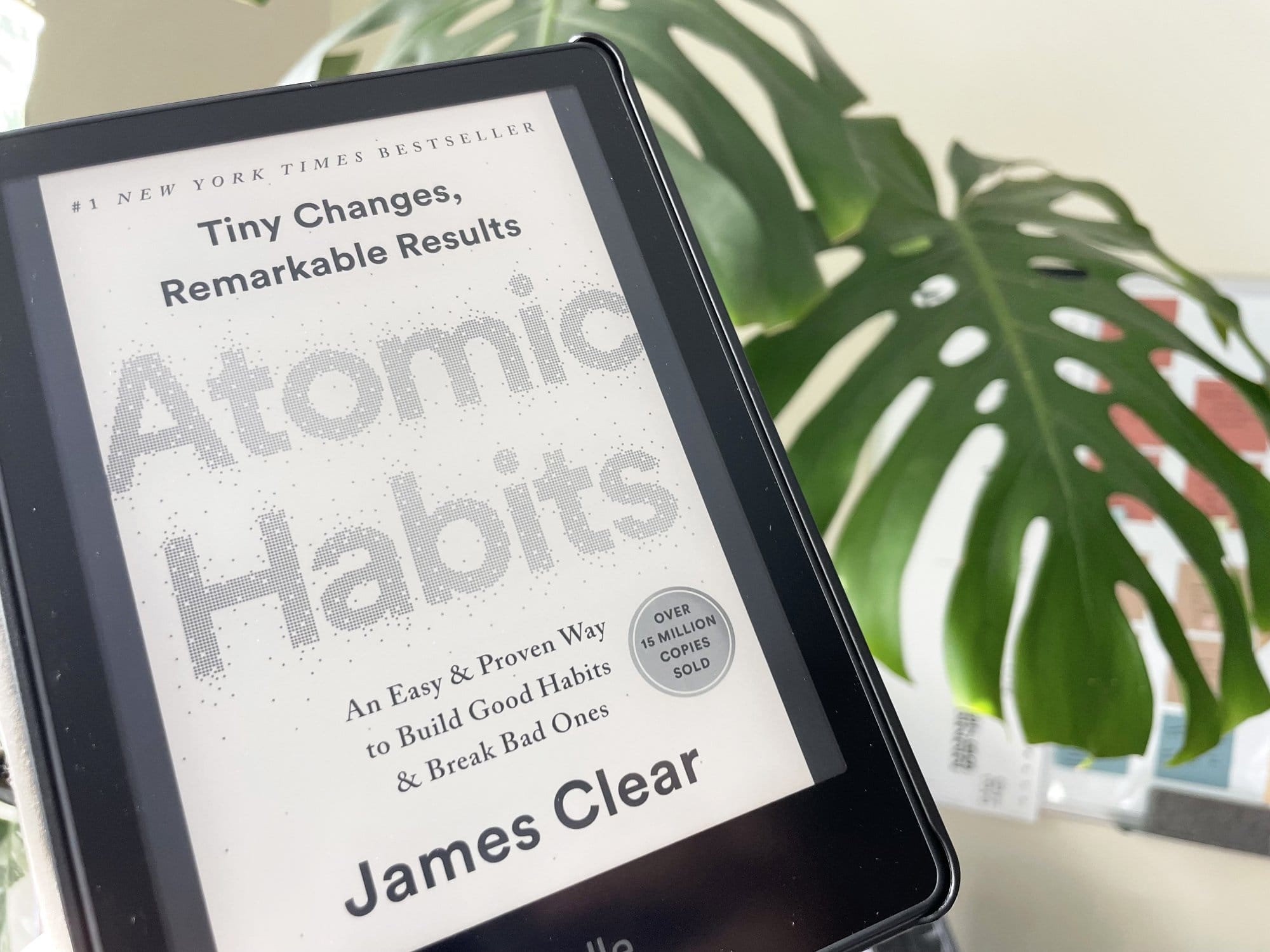
I’m also reading Make Time by Jake Knapp and John Zeratsky, who emphasise reevaluating our very busy and cluttered lives (especially in the age of the internet and social media apps) and rewiring our mindsets to become more intentional about things that make us not only productive but also in a happier mental state.
I’m a chronic overthinker, so this book has helped me immensely.
Any tips for other makers who want to improve their workspaces?
Definitely invest in good ergonomic equipment if you tend to spend long hours at your desk, especially a very comfortable chair!
I love sitting next to the window for both the natural lighting and to observe the weather outside firsthand.
I think there’s beauty in seeing the bright blue skies of a clear day and the gloomy showers of a rainy day from the workspace.

A good setup is one that works specifically for you, so while it’s good to look at other setups to take inspiration and see the cool new gadgets, always start small with the essentials and evaluate how workspace upgrades will fit into your needs and lifestyle.

A lot of what I try to specifically look for while on the search for workspace fine-tuning is understanding my requirements and needs before selecting something purely based on aesthetics or looks.
While a workspace you find on Pinterest or YouTube may be beautiful, sometimes it’s a purchase that may not be useful for you.
What does your typical day look like?
I’m absolutely not a morning person and am most productive from afternoon to evening.
With that said, I usually start my day by checking for urgent work messages via Slack, along with a cup of coffee that my husband makes for me every morning.
Before any kind of work, I take the time to journal and review my planner to think through the tasks I’d like to achieve by the end of the day.
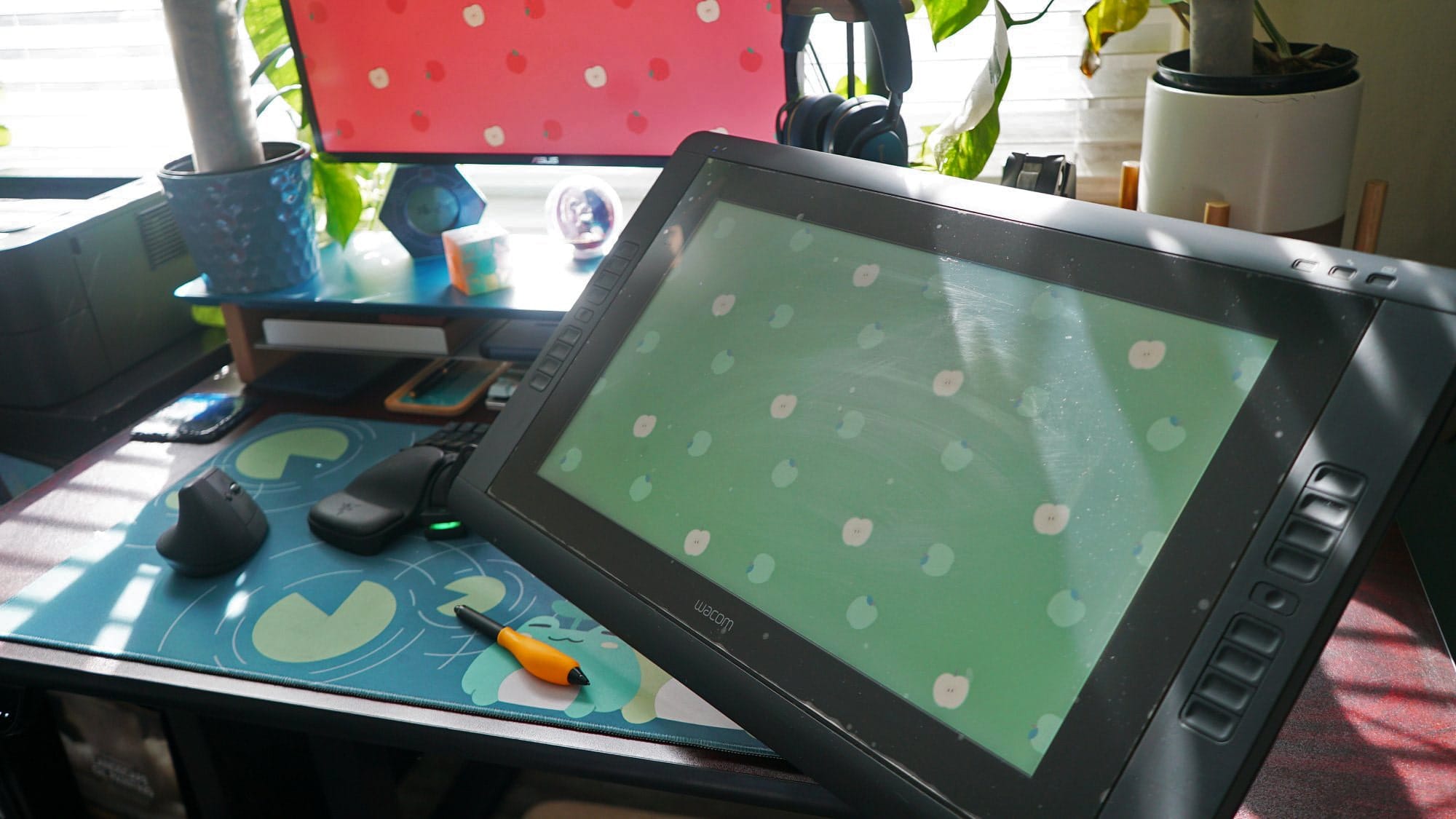
After a couple of hours of work, I hit the gym for an hour (which is a good time as there are not many people there), and then have lunch before resuming the rest of the workday.
After hitting the end of the workday around 6 pm, I usually go on a walk before having dinner with my husband.
This helps me switch from work mode to creative mode since I use the same desk space for both my work and creative endeavors.
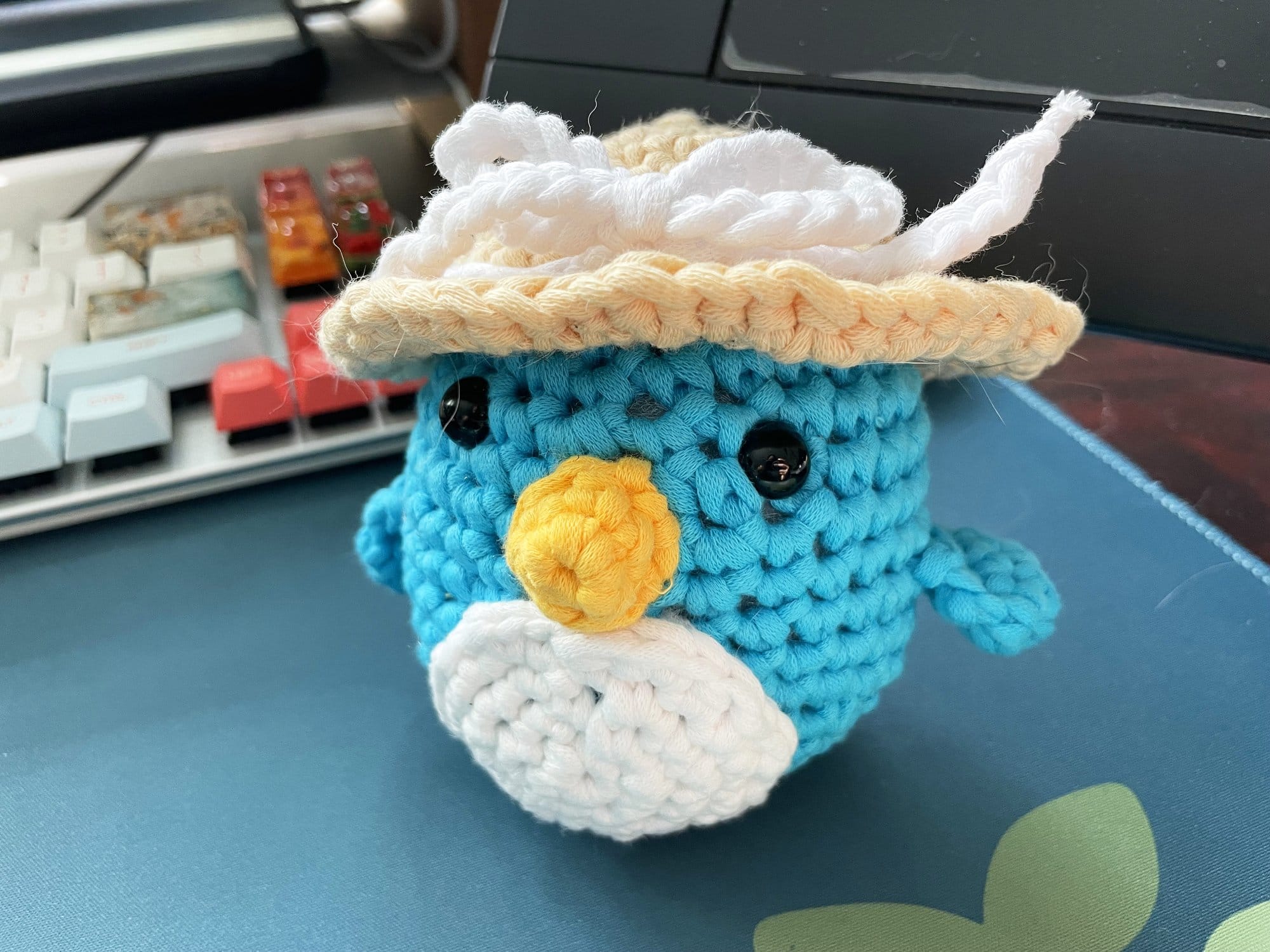
Once dinner is finished and after completing a bit of chores, I resume the creative part of my life when I produce my webcomic or work on my commission queue all the way until bedtime.
Of course, I can accomplish all of that on my most productive days.
On days when I struggle with productivity, I spend my nights gaming or reading books on my trusty Kindle.
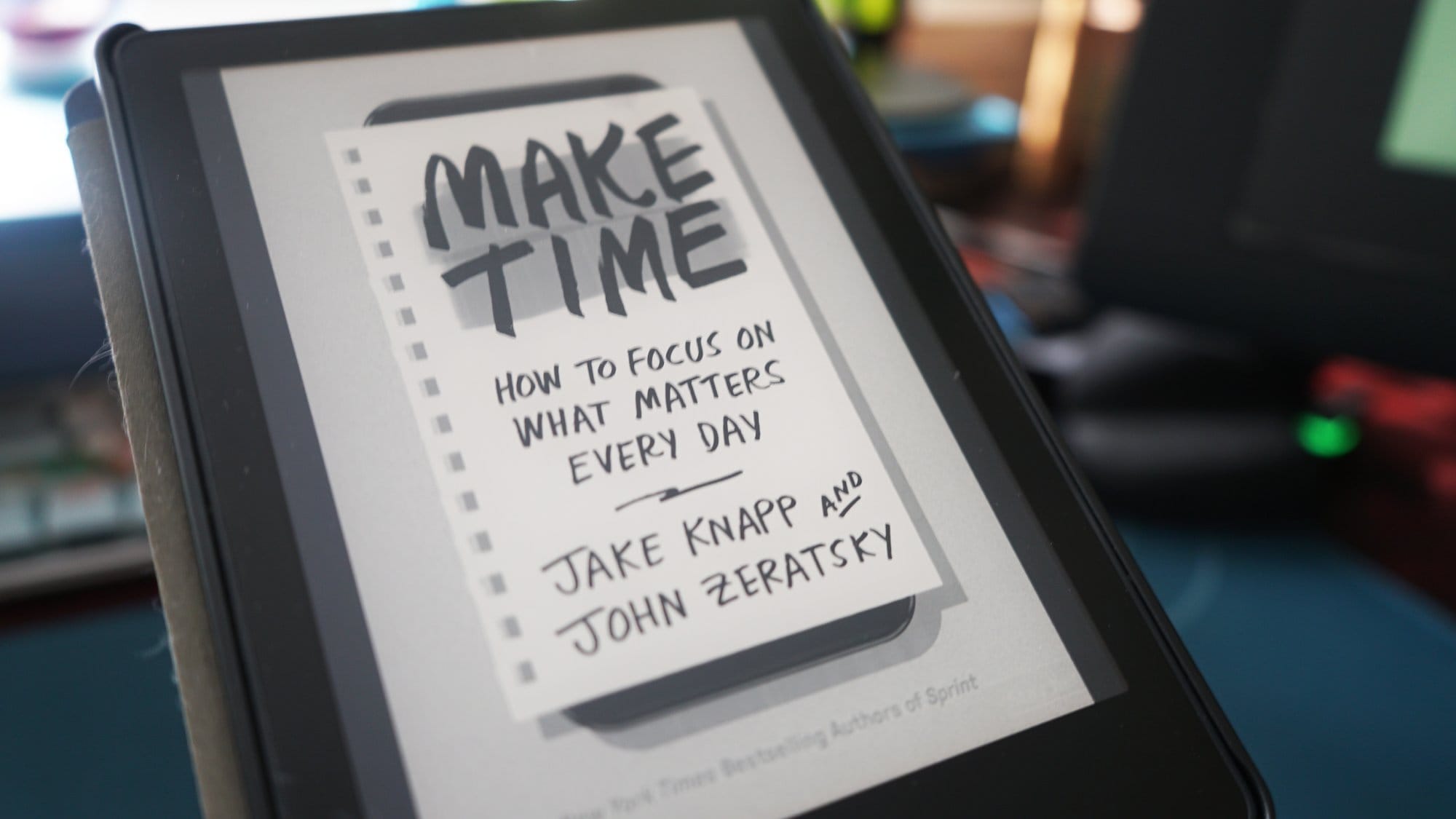
When I’m not focusing on either work or my comics, my other hobbies involve staying away from the screen.
I’ve taken up paper crafts, gardening, and crocheting.
With that said, I’ve adjusted well to the work-from-home lifestyle since the start of the pandemic lockdown.
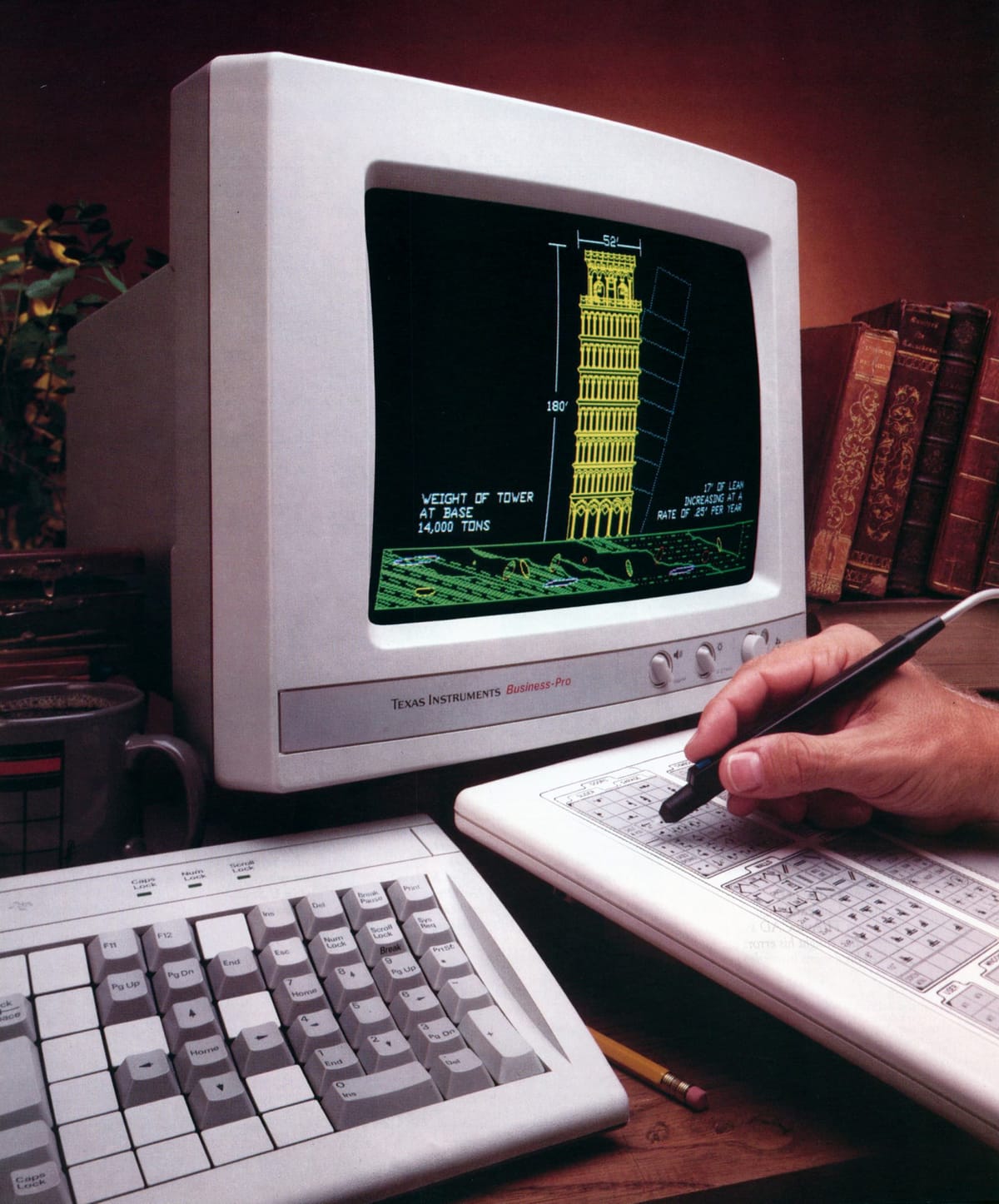
I was slow to upgrade and add to my workspace with the expectation of returning to the office but realised over time that this was a long-term situation.
At the beginning, my days had no structure, and I struggled to log off work at a reasonable time, but nowadays, I’ve been much more conscious about where my time goes and still maintain a good balance between work and self-fulfillment.
Your tips for working from home?
Working from home has offered a lot of flexibility and freedom in how to approach a workday.
I’m able to have long periods of focus while blasting a podcast in the background or being able to take a short walk between meetings when I need to stretch my legs.
I work using the Pomodoro method (25 minutes of work time, five minutes of break) with the help of my timer.

I go for longer sprints when the workload calls for it, but that also means taking longer breaks.
Another tool I use is to find a Lo-fi/comfy beats video that’s only an hour long on YouTube (not the 11-hour version or live streams that go on indefinitely).
When the video finishes, it’s time to take a break!
I try to split up doing busy work and break time as someone who gets distracted and overwhelmed more easily than I care to admit.

I learned this from a coworker, but she dedicates at least 30 minutes a day just to sit away from the desk or smartphone and drink tea with a book in hand to detach from a screen.
It’s been the most precious half hour of my day, and I would love to uphold the habit.
Peace, balance, and mindfulness are always the priorities for my work-from-home routine.

We’re a reader-supported publication. This article might contain affiliate links. It means we may receive a commission if you click a link and buy a product that our maker has recommended. The interview was done independently.